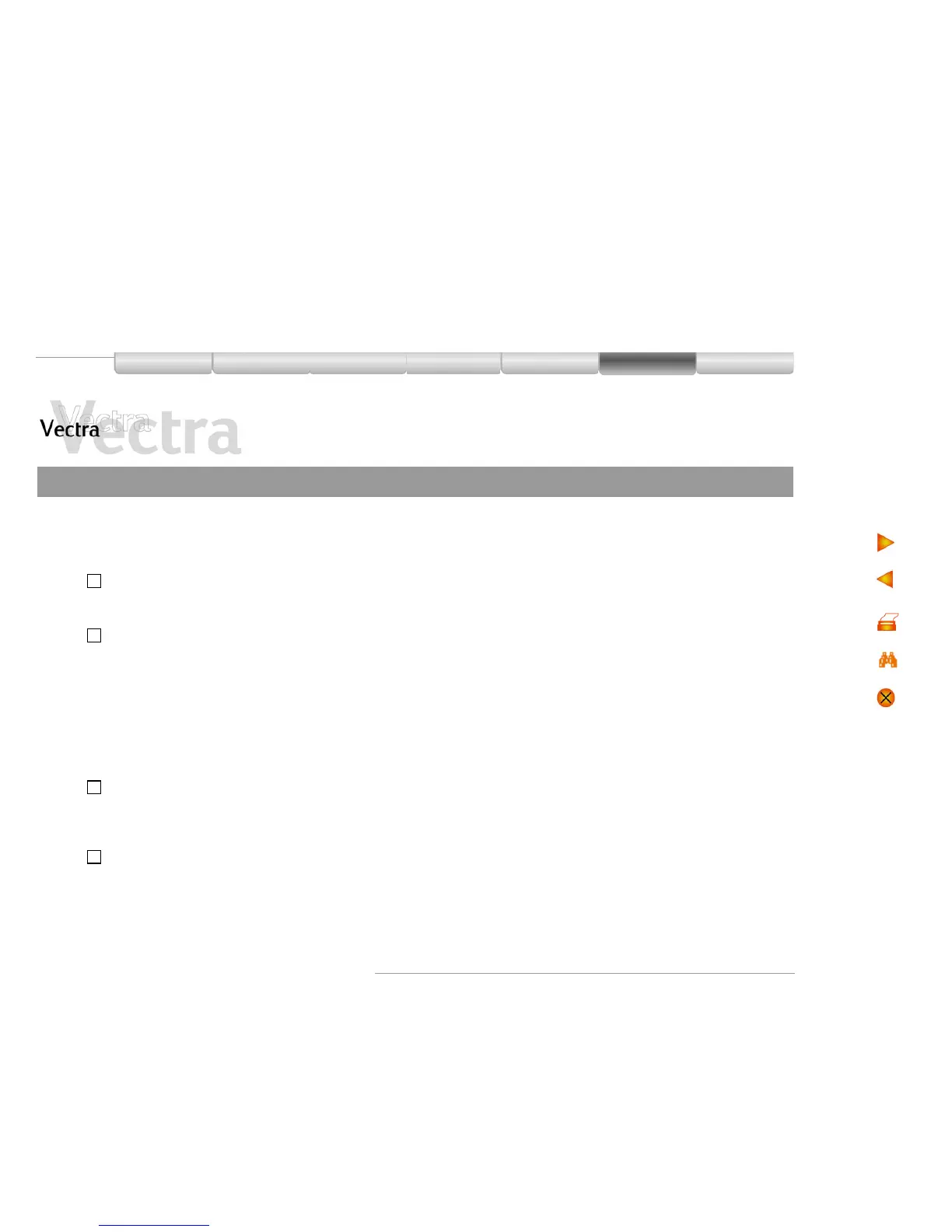Problems
Frequently Asked Questions 10 of 11
Problems with video:
Why, when I boot my VL400 under
Windows 2000, does a message report
that Direct X is not installed?
!
To solve this problem you can disable the Matrix Diagnostics or
install the driver no. 5.14.033 (or later).
I have a Matrox card but my PC hangs
when waking from a sleep state. What
can I do?
!
Windows 2000
Install the driver no. 5.15.037 (or later). You can also enable
Suspend to RAM in your PC’s BIOS setup.
Windows 98
If you have a 3COM LAN driver installed, disable the integrated
LAN in your PC’s BIOS setup.
Windows 98
Ensure you are using an Open GL screen saver or install the driver
no. 6.08.035 (package QMA0305).
I use Matrox G450 graphics card under
Windows 2000 but it seems that I cannot
use different resolutions on my two
monitors. Why?
!
This is a limitation of Window 2000. If you use two monitors on a
Matrox dual head, it is not possible to use different resolutions.
I have a Matrox video card and an HP
CD-RW drive but the CD-RW drive does
not work under NT4. What can I do?
!
This issue is fixed by driver 4. 54.031 (package QMA0303). Later
drivers can also be used to fix this problem.
