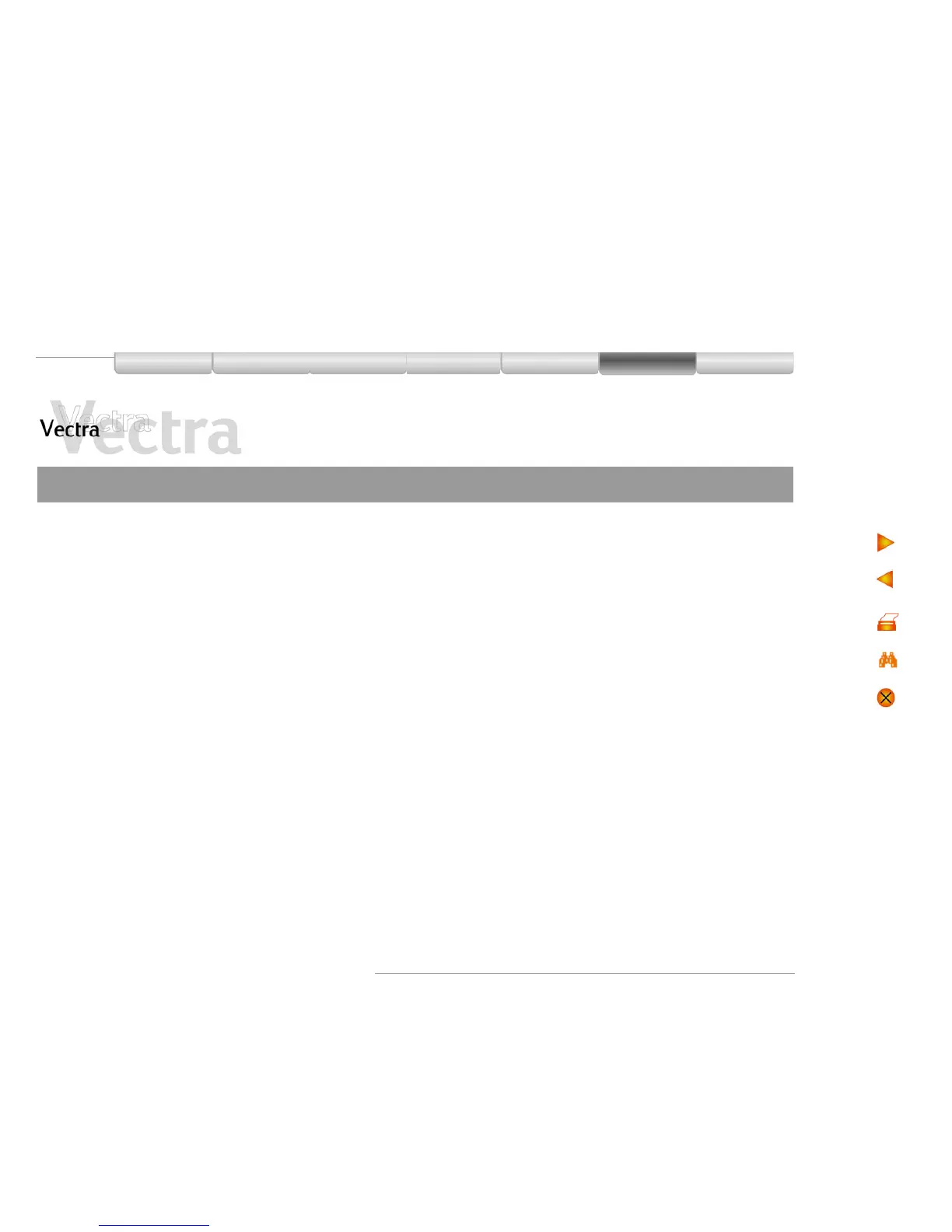Problems
Clearing the BIOS (CMOS) Settings 1 of 2
CMOS is a chip that keeps a record of installed
components when your PC is turned off. Clearing CMOS
settings may help you resolve problems such as:
• when your PC cannot detect a device
• when you are having problems booting the PC
• when the PC is infected by a virus
You can clear CMOS settings:
• by using your PC’s Setup program (recommended
method)
• by opening your PC and clearing CMOS manually
(recommended if you cannot solve the problem by
using Setup, or if you want to clear the CMOS
thoroughly for example, when experiencing virus
problems).
Clearing CMOS Using the Setup Program
If you are able to gain access to your PC’s Setup
program, use the following simple method to clear
CMOS settings:
1Enter Setup, by restarting the PC and pressing F2
when the Vectra logo appears on screen.
2Press F9 to load Setup defaults.
3 Exit Setup, saving changes.
