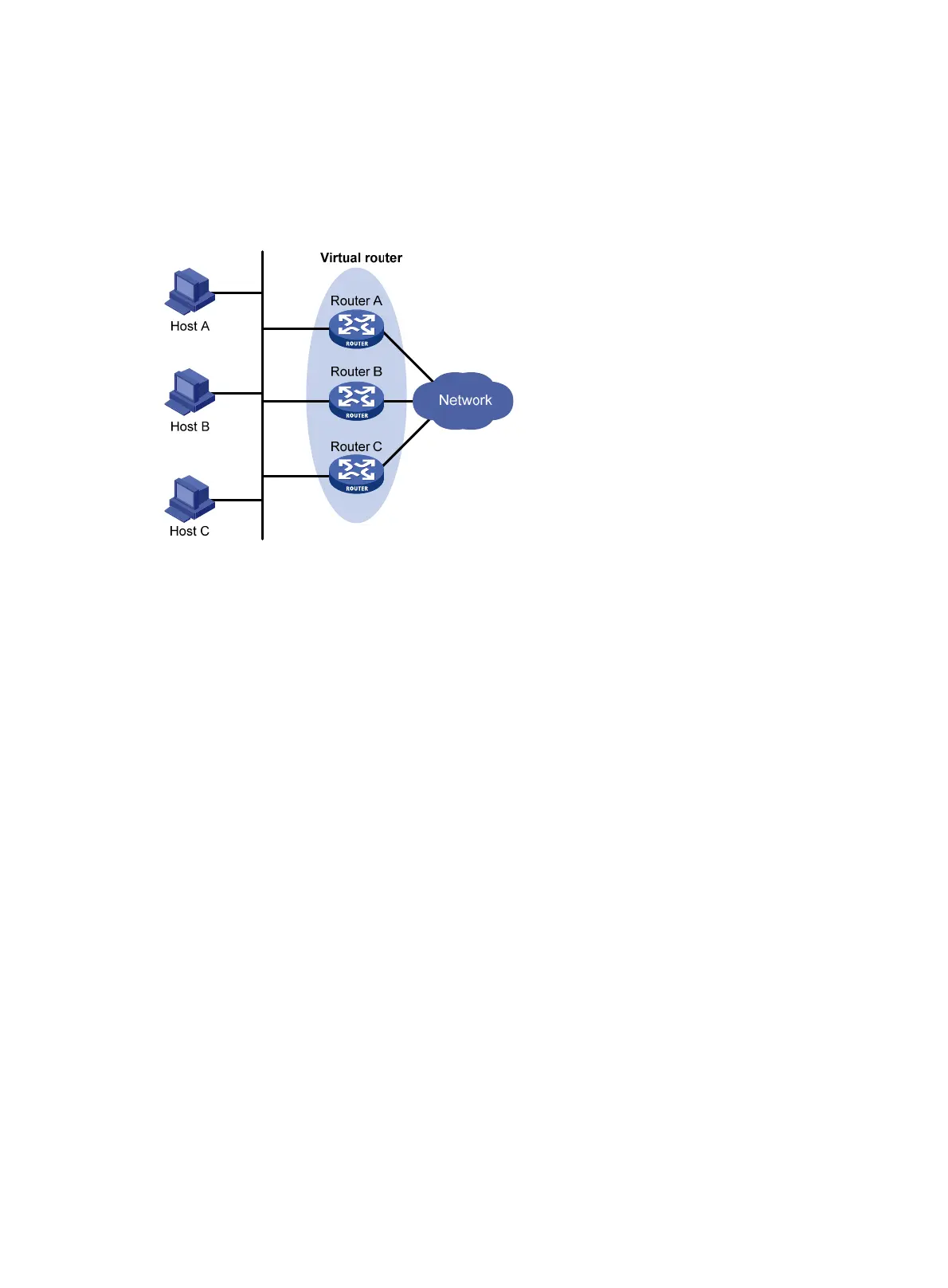2
VRRP standard mode
In VRRP standard mode, only the master in the VRRP group can provide gateway service. When the
master fails, the backup routers elect a new master to take over for nonstop gateway service.
Figure 2 VRRP networking
As shown in Figure 2, Router A, Router B, and Router C form a virtual router, which has its own IP address.
Hosts on the subnet use the virtual router as the default gateway.
The router with the highest priority among the three routers is elected as the master, and the other two are
backups.
Router priority in a VRRP group
VRRP determines the role (master or backup) of each router in a VRRP group by priority. A router with
higher priority is more likely to become the master.
VRRP priorities range from 0 to 255, and a greater number represents a higher priority. Priorities 1 to
254 are configurable. Priority 0 is reserved for special uses, and priority 255 is for the IP address owner.
The router acting as the IP address owner in a VRRP group always has a running priority of 255 and acts
as the master as long as it operates correctly.
Preemption
A router in a VRRP group operates in either non-preemptive mode or preemptive mode:
• Non-preemptive mode—When a router in the VRRP group becomes the master, it acts as the master
as long as it operates correctly, even if a backup router is later assigned a higher priority.
Non-preemptive mode helps avoid frequent switchover between the master and backup routers.
• Preemptive mode—A backup starts a new master election and takes over as master when it detects
that it has a higher priority than the current master. Preemptive mode makes sure the router with the
highest priority in a VRRP group always acts as the master.
