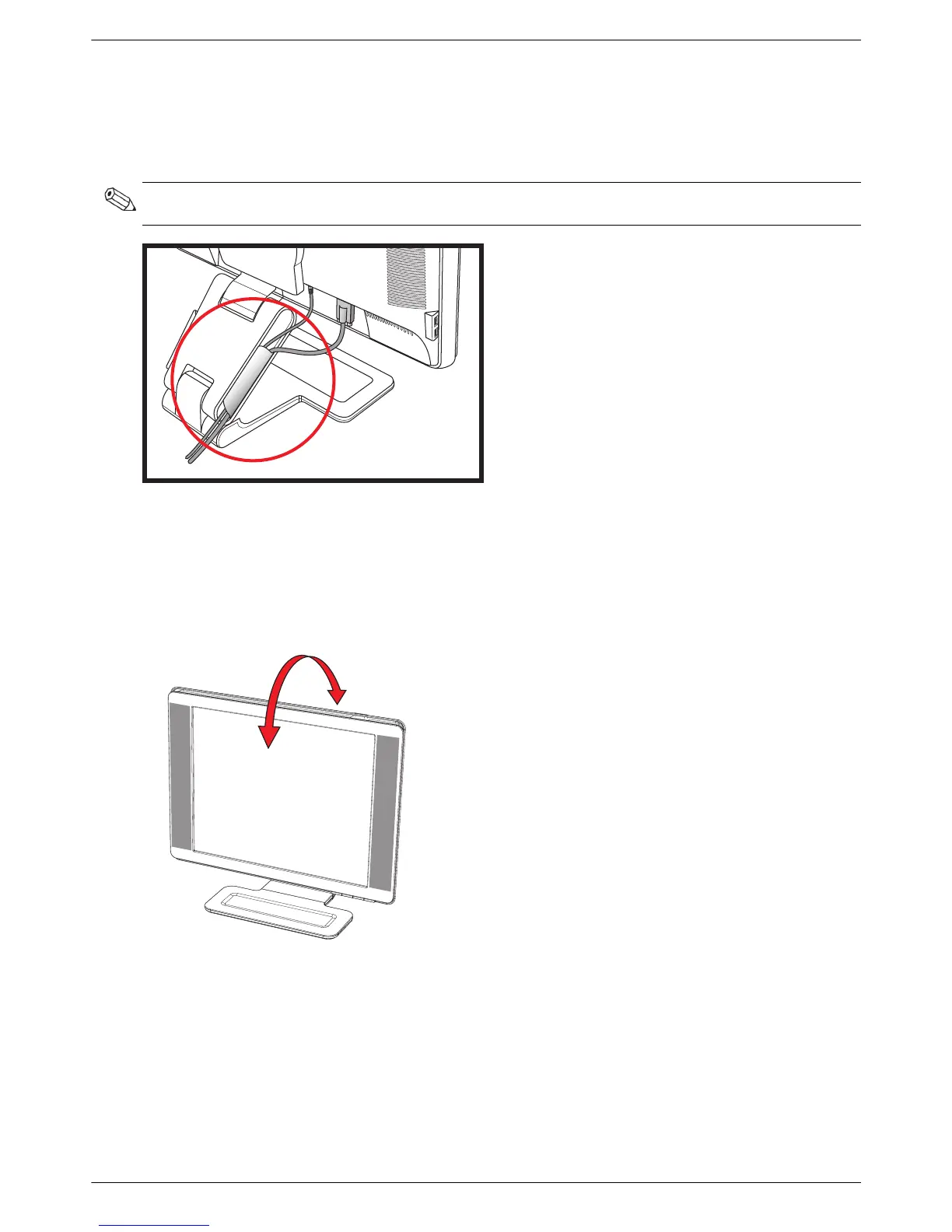Setting Up the Monitor
User’s Guide 3–9
Cable Management
The HP LCD monitors have two cable tunnels on either side for cable management. Cables can be easily secured and
are hidden when viewed from the front.
.
Adjusting the Tilt
For optimal viewing, adjust the screen tilt to your own preference, as follows:
1. Face the front of the monitor and hold the base so that you do not topple the monitor while changing the tilt.
2. Adjust the tilt by moving the top edge of the monitor either toward or away from you, without touching the
screen.
NOTE: If your monitor has the pivot feature, make sure the cords are set loosely enough so they will not pull and
disconnect when the monitor is pivoted.
