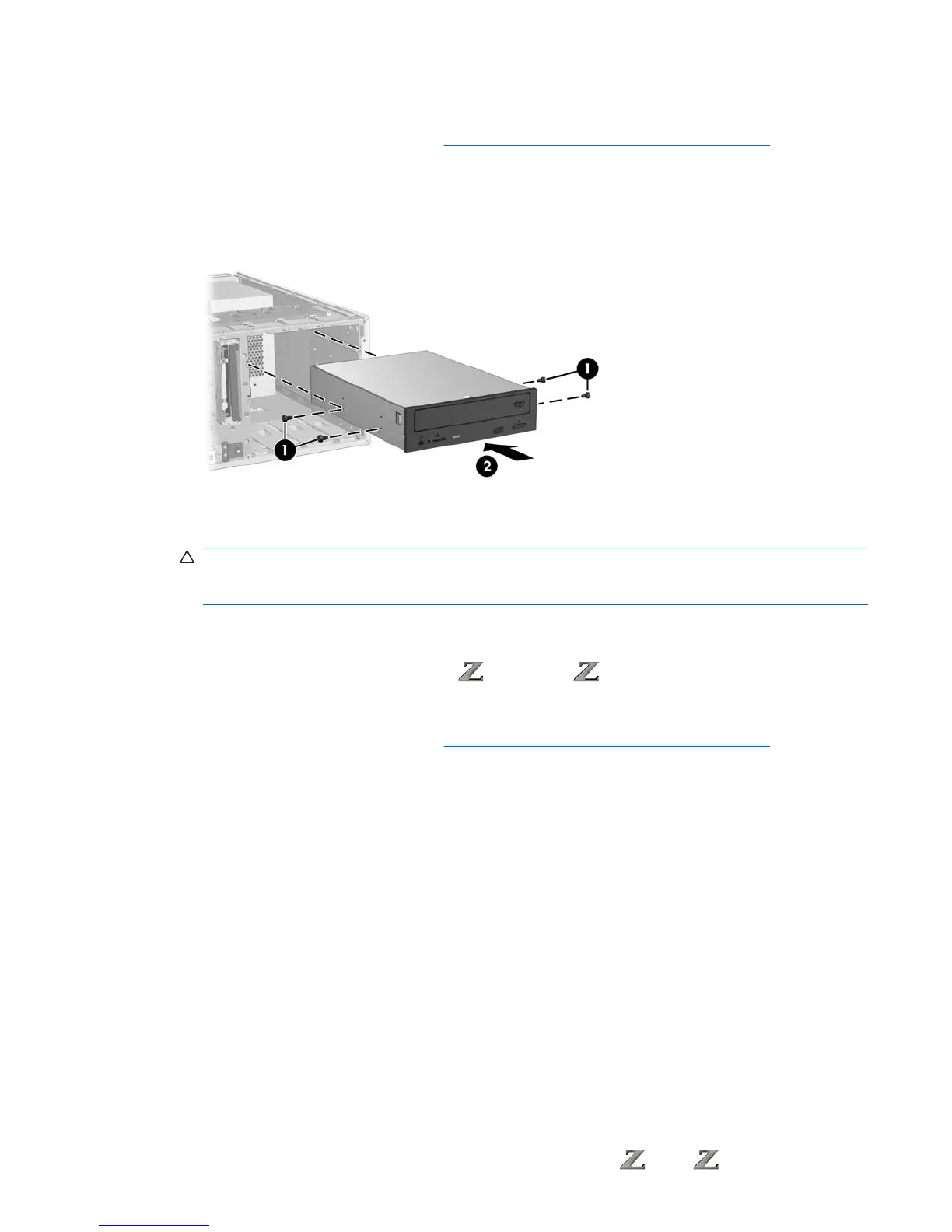Installing an optical drive (desktop configuration)
1. Follow the procedures described in Preparing for component installation on page 39 to prepare the
workstation for component installation.
2. Remove the bezel blank where the drive is being added.
3. Install the four black metric M3 guide screws into the drive (1).
Figure 10-2 Installing the optical drive
4. Align the screws with the grooves in the drive bay and gently slide the drive into the casing until it
snaps into place (2).
CAUTION: Ensure that the optical drive is secure in the workstation chassis by pulling the drive
to see if it can become disengaged. Failure to properly secure the drive can cause damage to the
drive when moving the workstation.
5. Connect the power and drive cables to the drive and system board.
Installing an ODD in an HP 600 or 800 Workstation
To install an ODD:
1. Follow the procedures described in
Preparing for component installation on page 39 to prepare the
workstation for component installation.
2. If necessary, lift the optical bay filler tray handle and remove it from the workstation.
ENWW
Installing an ODD in an HP
600 or 800 Workstation
55
