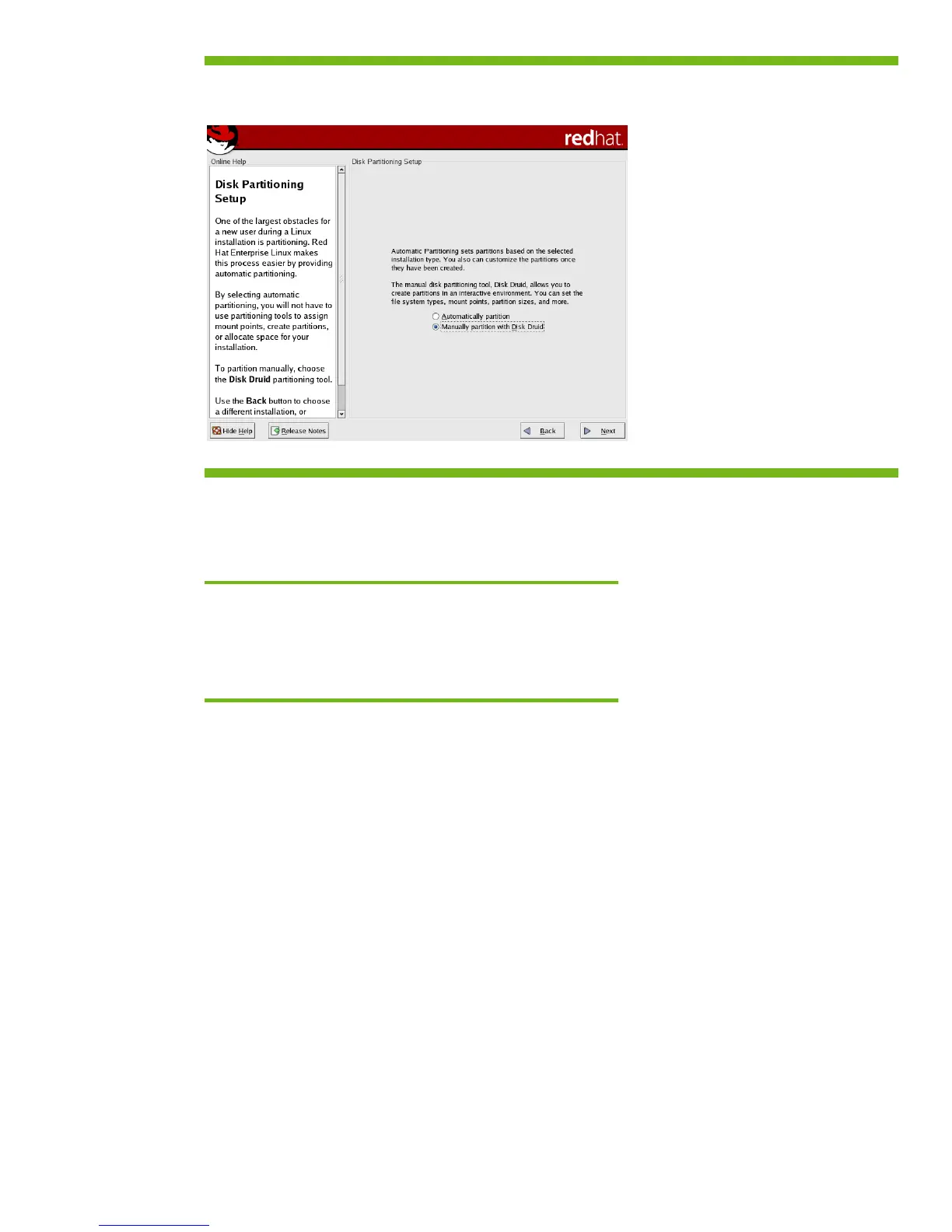Figure 8. Disk Partitioning Setup
4. On each disk that will be in the RAID-1 array, create a partition that will be bootable. One drive
should have the actual /boot partition; each other drive should have a partition of the same size
of format ext3.
Tip:
It is recommended that you use the same partition number for each of the
bootable partitions. For example, if your primary /boot partition resides
on /dev/sda1, you should create a partition called /boot1, located on
/dev/sdb1, and so on for each hard disk.
5. Create a bootable partition on each disk that will be in the RAID-1 array.
17
