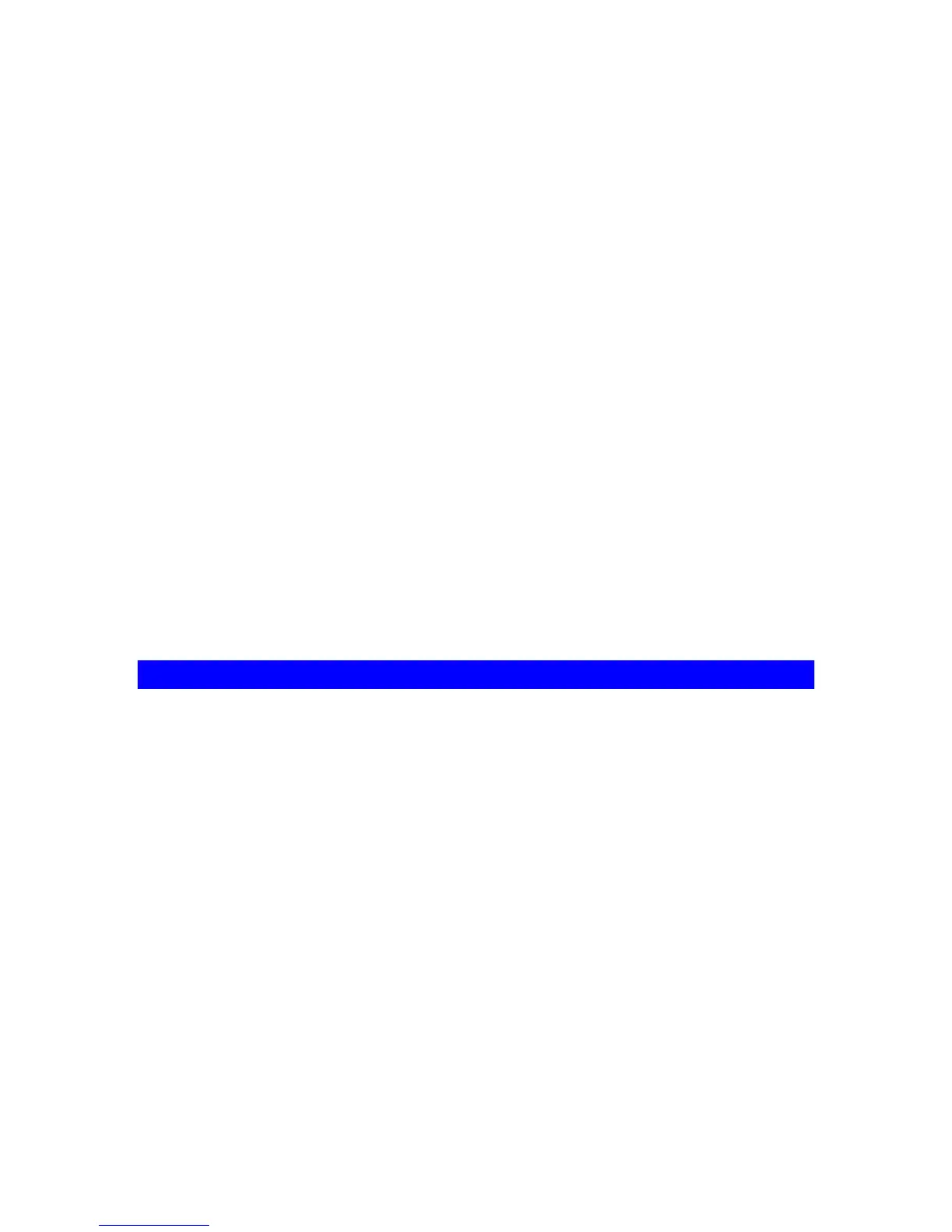Language Support
HP supports the following languages for the HP Backup and Recovery Manager:
Arabic
Brazilian Portuguese
Czech
Danish
Dutch
English
Finnish
French
German
Greek
Hebrew
Hungarian
Italian
Japanese
Korean
Norwegian
Polish
Portuguese
Russian
Simplified Chinese
Spanish
Swedish
Traditional Chinese
Turkish
HP Backup and Recovery Manager
The HP Backup and Recovery Manager is a highly versatile application for
ensuring the continued security of the system hard drive. Backups can be
scheduled to occur automatically at designated intervals, or they can be initiated
manually.
•
Recovery Points are created to back up the entire system incrementally
•
Entire Drive Backups are created to back up the entire system in a single
archive.
•
File Backups are created to back up individual files.
Recovery Points and File Backups can be saved to CD or DVD, if the appropriate
hardware is installed, while all backups can be copied to network or secondary
hard disks.