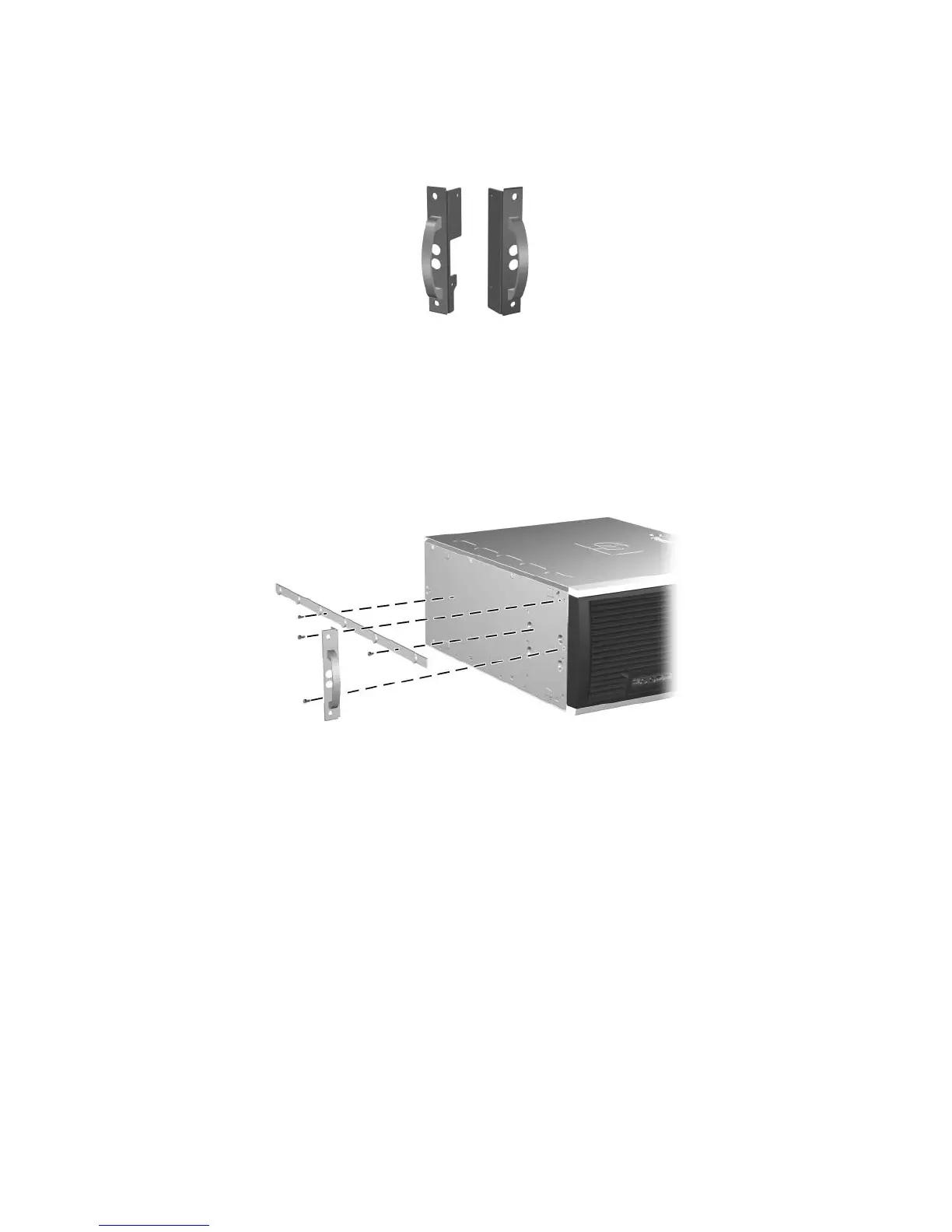Install the Inner Rails and Flanges
1. Align the left mounting flange with the screw holes on the left side (bottom) of the chassis.
2. Use a T-15 Torx driver and two M4 screws to attach the flange.
3. Remove the inner slide members from each slide.
4. Align the inner slide with the two screw holes on the left side (bottom) of the chassis.
5. Use a T-15 Torx driver and two M4 screws to attach the slide.
6. Repeat this process for the right side (top) of the chassis. Be sure to attach the right mounting flange
first, then the inner slide.
LR
