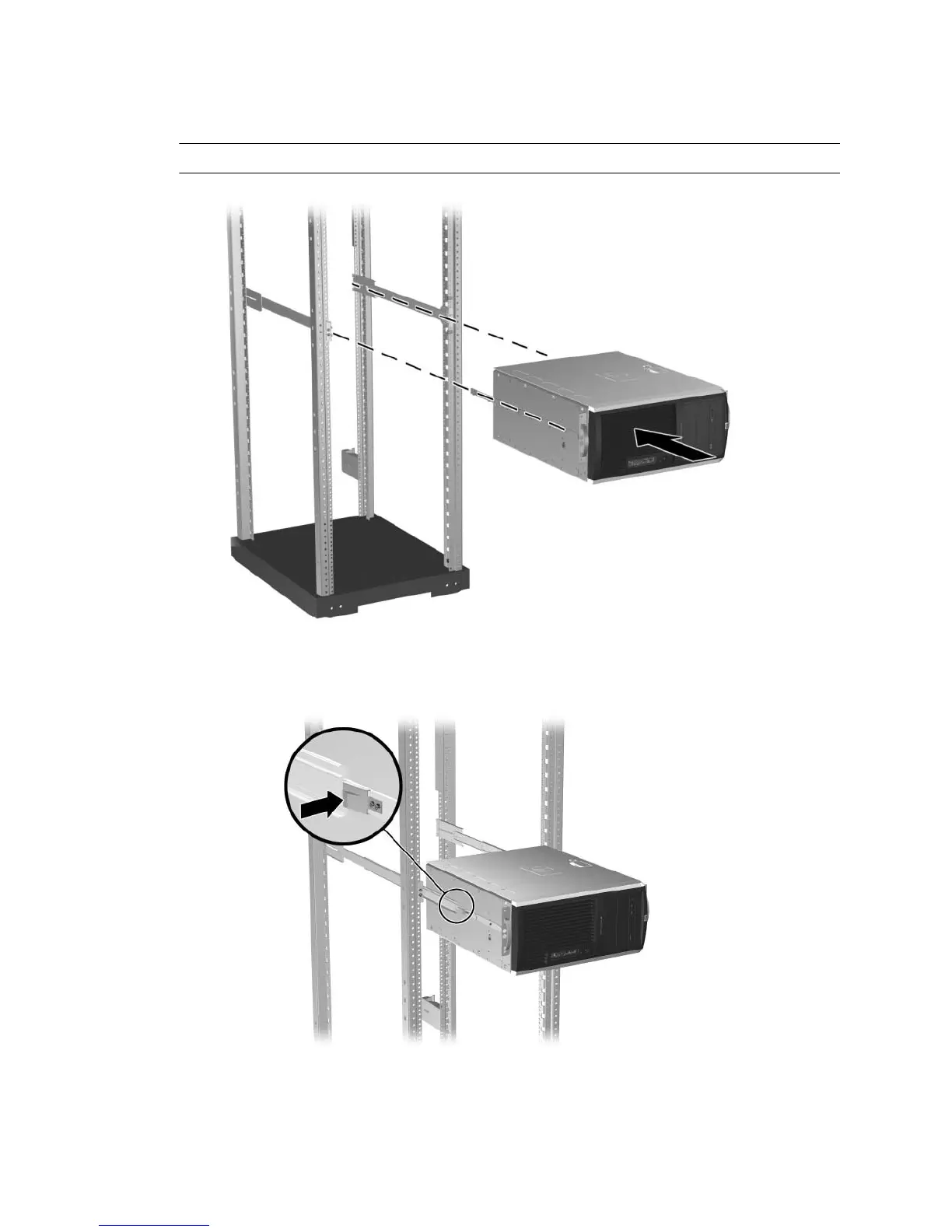5. Slide the workstation into the rack by engaging the inner slides with the outer slide mechanism.
CAUTION: This step requires two people.
6. Slide the workstation into the rack until it stops. Then, fully extend the slides, press the release button,
and slide the unit all the way back into the rack.
