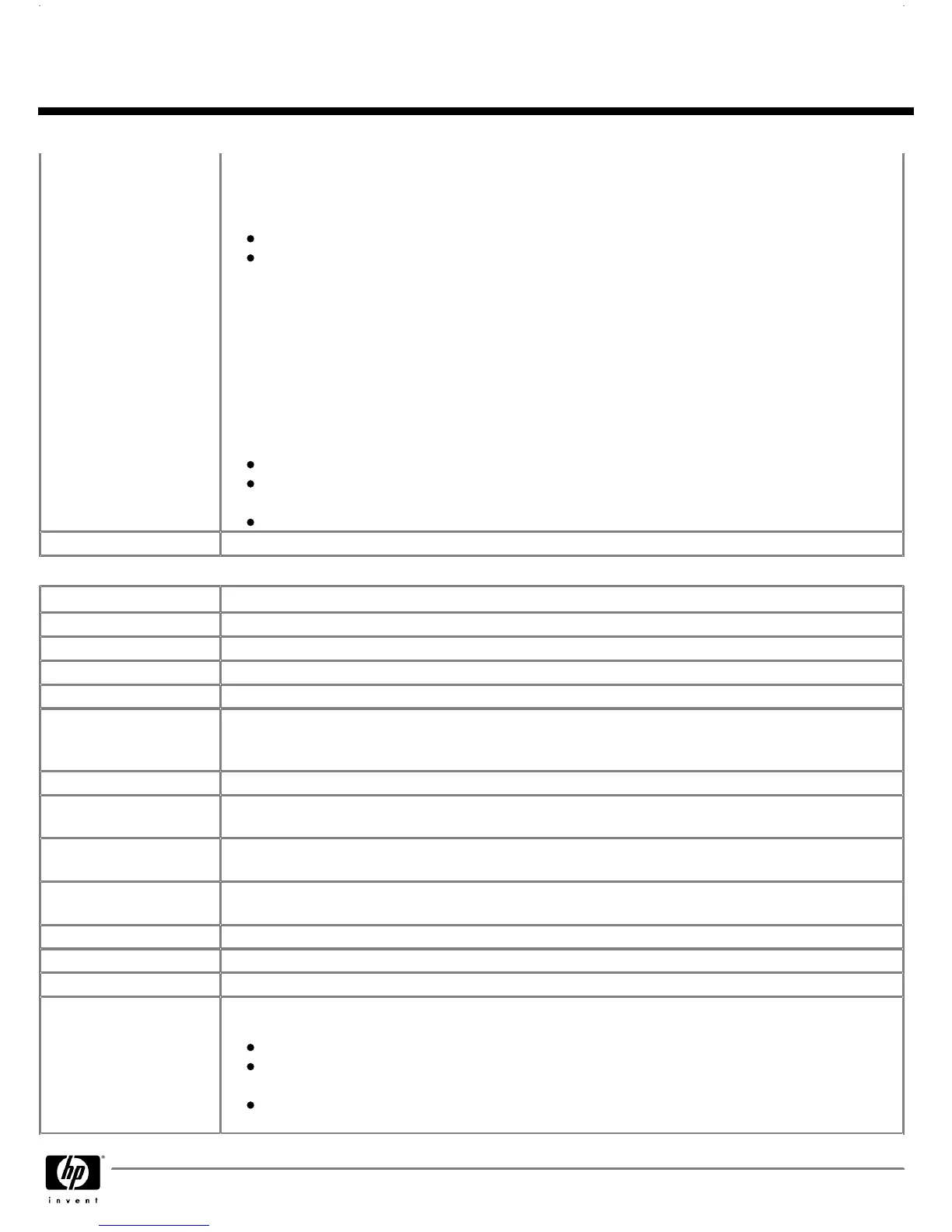Insight Diagnostics
Insight DiagnosticsInsight Diagnostics
Insight Diagnostics
HP Insight Diagnostics Offline Edition
The diagnostics utility enables you to perform testing and to view critical computer hardware and
software configuration information from various sources. This utility enables you to:
Run diagnostics
View the hardware configuration of the system
Key features and benefits
HP Insight Diagnostics simplifies the process of effectively identifying, diagnosing, and isolating the
hardware issues. In addition to robust management tools, service tools can be invaluable in quickly
resolving system problems. To streamline the service process and resolve problems quickly, it is
necessary to have the right information available at the time that a service call is placed. The primary
information requirement, which is also the one that provides the greatest insight into potential system
issues, is the configuration of the system. Insight Diagnostics helps provide higher system availability.
Typical uses of the Insight Diagnostics are:
Testing and diagnosing apparent hardware failures
Documenting system configurations for upgrade planning, standardization, inventory tracking,
disaster recovery, and maintenance
Sending configuration information to another location for more in-depth analysis
Access Panel Key Lock
Access Panel Key LockAccess Panel Key Lock
Access Panel Key Lock
Prevents removal of the access panel and all internal components including optical and floppy drives
BIOS
BIOSBIOS
BIOS
BIOS 32-bit Services
BIOS 32-bit ServicesBIOS 32-bit Services
BIOS 32-bit Services
Standard BIOS 32-Bit Service Directory Proposal v0.4
PCI 3.0 Support
PCI 3.0 SupportPCI 3.0 Support
PCI 3.0 Support
Full BIOS support for PCI Express through industry standard interfaces.
ATAPI
ATAPIATAPI
ATAPI
ATAPI Removable Media Device BIOS Specification Version 1.0
BBS
BBSBBS
BBS
BIOS Boot Specification v1.01
WMI Support
WMI SupportWMI Support
WMI Support
WMI is Microsoft's implementation of Web-Based Enterprise Management (WBEM) for Windows. WMI is
fully compliant with the Distributed Management Task Force (DMTF) Common Information Model (CIM)
and WBEM specifications.
BIOS Boot Spec 1.01+
BIOS Boot Spec 1.01+BIOS Boot Spec 1.01+
BIOS Boot Spec 1.01+
Provides more control over how and from what devices the workstation will boot.
ROM Based Computer
ROM Based ComputerROM Based Computer
ROM Based Computer
Setup Utility (F10)
Setup Utility (F10)Setup Utility (F10)
Setup Utility (F10)
Review and customize BIOS settings
System/Emergency ROM
System/Emergency ROMSystem/Emergency ROM
System/Emergency ROM
Flash Recovery with Video
Flash Recovery with VideoFlash Recovery with Video
Flash Recovery with Video
Recovers corrupted system BIOS
Replicated Setup
Replicated SetupReplicated Setup
Replicated Setup
Saves BIOS settings to diskette or USB disk-on-key in human readable file. Repset.exe utility can then
replicate these settings on machines being deployed without entering ROM-based F10 setup
SMBIOS
SMBIOSSMBIOS
SMBIOS
System Management BIOS 2.5, previously known as DMI BIOS, for system management information
Boot Control
Boot ControlBoot Control
Boot Control
Prevents ability to boot from removable media on supported devices (and can disable writes to media)
Memory Change Alert
Memory Change AlertMemory Change Alert
Memory Change Alert
Alerts management console if memory is removed or changed
Thermal Alert
Thermal AlertThermal Alert
Thermal Alert
Monitors the temperature state within the chassis. Three modes:
NORMAL - normal temperature ranges
ALERTED - excessive temperatures are detected. Raises a flag so action can be taken to avoid
shutdown or provide for a smoother system shutdown
SHUTDOWN - excessive temperatures are encountered. Automatically shuts down the computer
without warning before hardware component damage occurs
QuickSpecs
HP xw8600 Workstation
HP xw8600 WorkstationHP xw8600 Workstation
HP xw8600 Workstation
System Technical Specifications
DA - 12849 North America — Version 18 — October 1, 2009
Page 19
