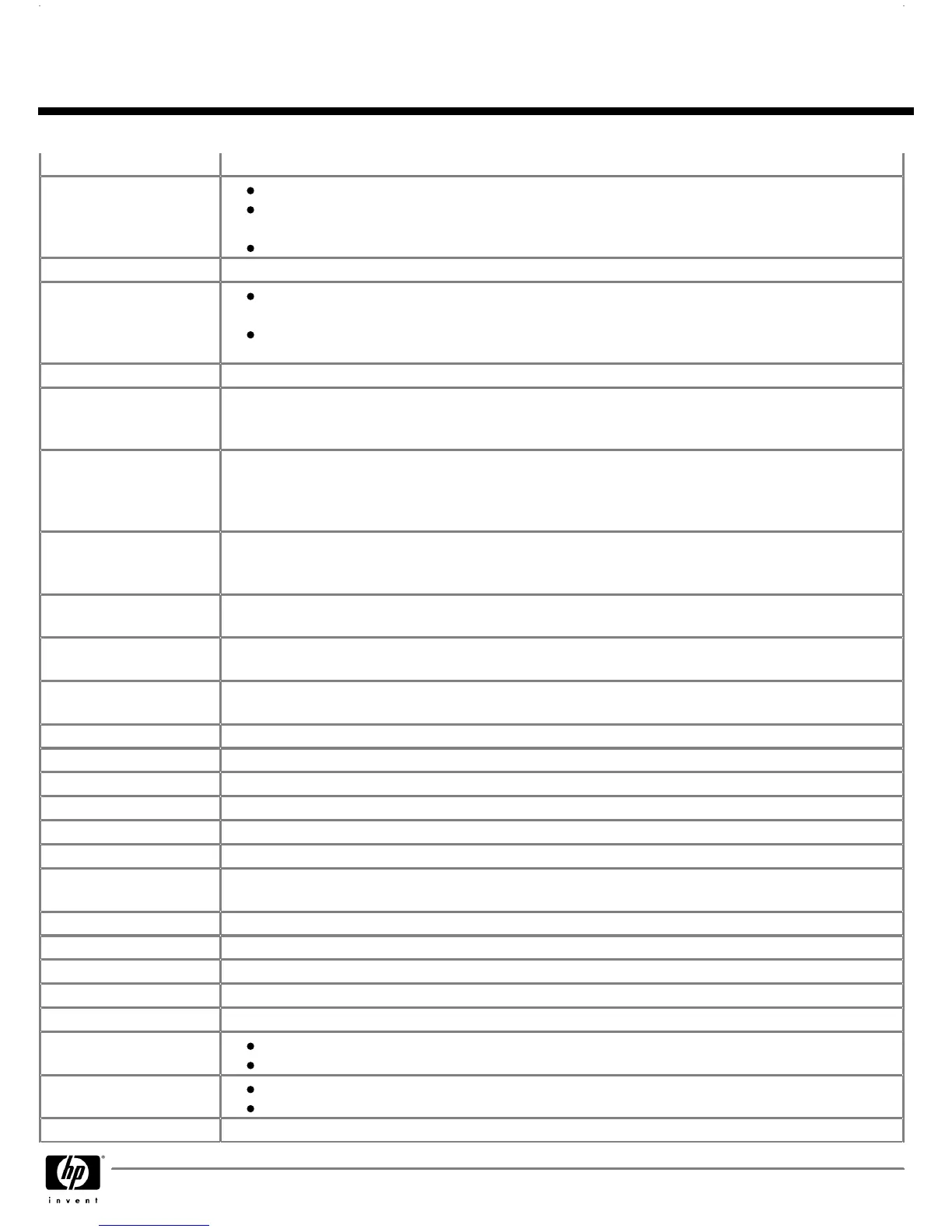Remote ROM Flash
Remote ROM FlashRemote ROM Flash
Remote ROM Flash
Provides secure, fail-safe ROM image management from a central network console
ACPI (Advanced
ACPI (AdvancedACPI (Advanced
ACPI (Advanced
Configuration and Power
Configuration and PowerConfiguration and Power
Configuration and Power
Management Interface)
Management Interface)Management Interface)
Management Interface)
Allows the system to enter and resume from low power modes (sleep states)
Controls system power consumption, making it possible to place individual cards and peripherals
in a low-power or powered-off state without affecting other elements of the system
Supports ACPI 2.0 for full compatibility with 64-bit operating systems
Ownership Tag
Ownership TagOwnership Tag
Ownership Tag
Allows user or MIS to set unique tag string in ROM
Remote Wakeup/Remote
Remote Wakeup/RemoteRemote Wakeup/Remote
Remote Wakeup/Remote
Shutdown
ShutdownShutdown
Shutdown
System administrators can power on, restart, and power off a client computer from a remote
location.
Enables cost-effective power consumption when the administrator needs to distribute software,
perform security management, or update the ROM.
ASF 2.0 Compliant
ASF 2.0 CompliantASF 2.0 Compliant
ASF 2.0 Compliant
Allows workstation status to be monitored on a remote console.
Instantly Available PC
Instantly Available PCInstantly Available PC
Instantly Available PC
(Suspend to RAM - ACPI
(Suspend to RAM - ACPI(Suspend to RAM - ACPI
(Suspend to RAM - ACPI
sleep state S3)
sleep state S3)sleep state S3)
sleep state S3)
Allows for very low power consumption with quick resume time
Remote System
Remote SystemRemote System
Remote System
Installation via F12 (PXE
Installation via F12 (PXEInstallation via F12 (PXE
Installation via F12 (PXE
2.1) (Remote Boot from
2.1) (Remote Boot from2.1) (Remote Boot from
2.1) (Remote Boot from
Server)
Server)Server)
Server)
Allows a new or existing system to boot over the network and download software, including the
operating system
ROM revision levels
ROM revision levelsROM revision levels
ROM revision levels
Identifies system BIOS revision level and reports in ROM-based F10 setup. Version is stored in an
industry standard memory location (SMBIOS) so that management SW applications can use and report
this information
System board revision
System board revisionSystem board revision
System board revision
level
levellevel
level
Allows management SW to read the revision level of the system board
Start-up Diagnostics
Start-up DiagnosticsStart-up Diagnostics
Start-up Diagnostics
(Power-on Self-Test)
(Power-on Self-Test)(Power-on Self-Test)
(Power-on Self-Test)
Review and customize BIOS settings
Auto Setup when new
Auto Setup when newAuto Setup when new
Auto Setup when new
hardware installed
hardware installedhardware installed
hardware installed
System automatically detects addition of new hardware
Keyboard-less Operation
Keyboard-less OperationKeyboard-less Operation
Keyboard-less Operation
The system can be operated without a keyboard
Localized ROM Setup
Localized ROM SetupLocalized ROM Setup
Localized ROM Setup
Common BIOS image supports configuration (Setup) in 12 languages, with local keyboard mappings
Asset Tag
Asset TagAsset Tag
Asset Tag
Allows user or MIS to set unique tag string in ROM
Per-slot Control
Per-slot ControlPer-slot Control
Per-slot Control
Allows individual slot configuration (option ROM., latency)
Adaptive Cooling
Adaptive CoolingAdaptive Cooling
Adaptive Cooling
Fan control parameters are set according to detected hardware configuration for optimal acoustics
Pre-boot Diagnostics
Pre-boot DiagnosticsPre-boot Diagnostics
Pre-boot Diagnostics
Early (pre-video) critical errors are reported via beeps and blinks on the power LED
Industry Standard
Industry StandardIndustry Standard
Industry Standard
Specification Support
Specification SupportSpecification Support
Specification Support
Industry Standard
Industry StandardIndustry Standard
Industry Standard
Revision Supported by the BIOS
ACPI
ACPIACPI
ACPI
Advanced Configuration and Power Management Interface, Version 2.0c
ASF
ASFASF
ASF
Alert Standard Format Specification, Version 2.0
ATA (IDE)
ATA (IDE)ATA (IDE)
ATA (IDE)
AT Attachment 6 with Packet Interface (ATA/ATAPI-6), Revision 3b
CD Boot
CD BootCD Boot
CD Boot
"El Torito" Bootable CD-ROM Format Specification Version 1.0
EDD
EDDEDD
EDD
Enhanced Disk Drive Specification Version 1.1
BIOS Enhanced Disk Drive Specification Version 3.0
PCI
PCIPCI
PCI
PCI Local Bus Specification, Revision 2.3
PCI Power Management Specification, Revision 1.1
PCI Express
PCI ExpressPCI Express
PCI Express
PCI Express Base Specification, Revision 1.1
QuickSpecs
HP xw8600 Workstation
HP xw8600 WorkstationHP xw8600 Workstation
HP xw8600 Workstation
System Technical Specifications
DA - 12849 North America — Version 18 — October 1, 2009
Page 20
