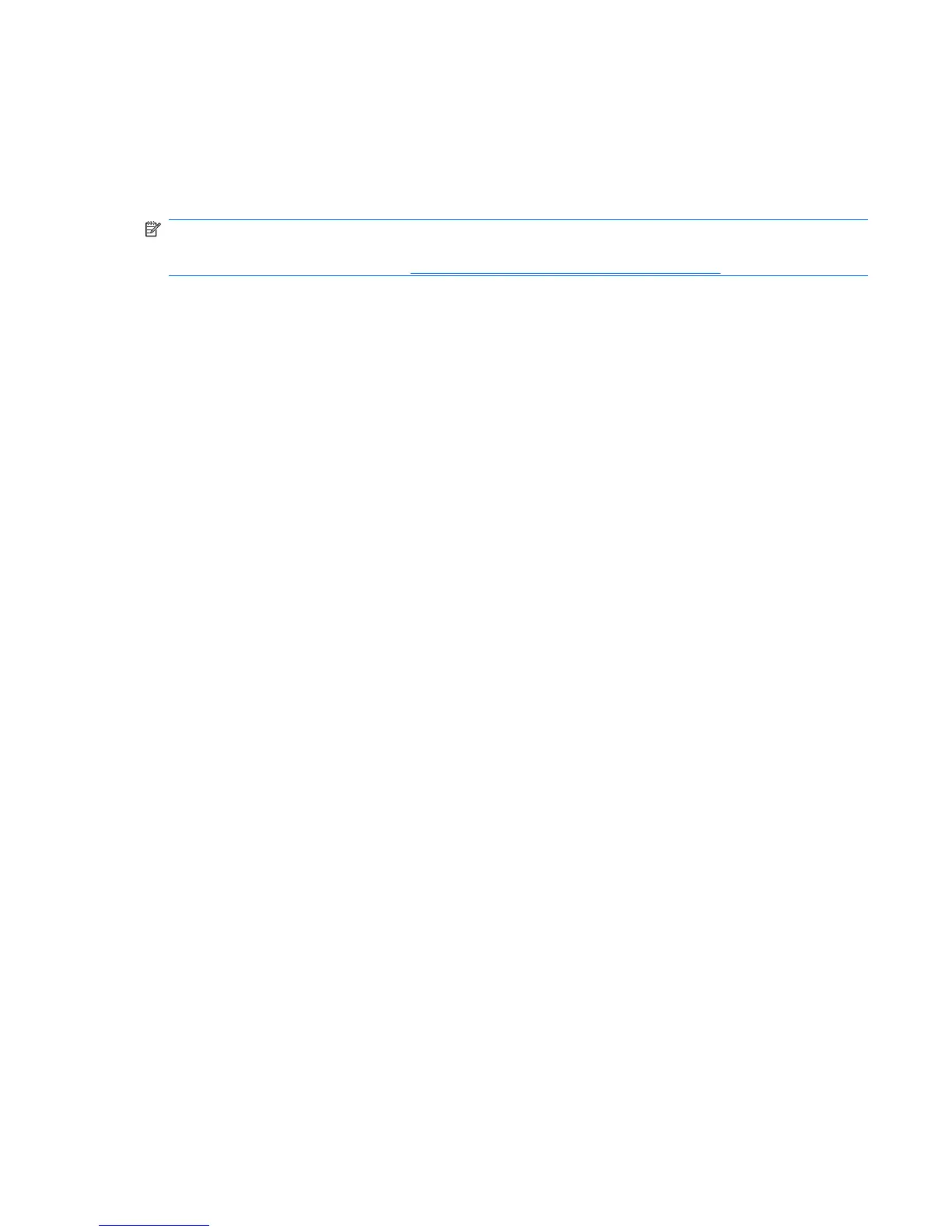Configuring SAS RAID devices
Supported configurations
The following RAID configurations are supported on this workstation:
NOTE: This section does not apply to configuring SAS RAID in the Linux environment. For Linux SAS
RAID information, including supported configurations, refer to Installing and Configuring SAS Hardware
RAID on HP Linux Workstations at
http://www.hp.com/support/xw8600_manuals.
●
Up to the workstation-specific maximum number of internal SAS hard disk drives
●
LSI MegaRAID Storage Manager (MSM) for Windows
The following RAID configurations are supported on this workstation:
●
RAID 0 – Striped disk array (IS)
◦
Two drive minimum
◦
Improved I/O performance
◦
No fault tolerance
●
RAID 1 — Mirrored disk array (IM)
◦
Two drives
◦
100% redundancy
◦
Can recover from single drive failure
◦
Improved read performance
●
RAID 1E (IME)
◦
Three drives minimum
◦
Can be an odd number of drives
◦
Can always recover from a single drive failure and, in some cases, can recover from two drive
failures
ENWW Configuring SAS RAID devices
