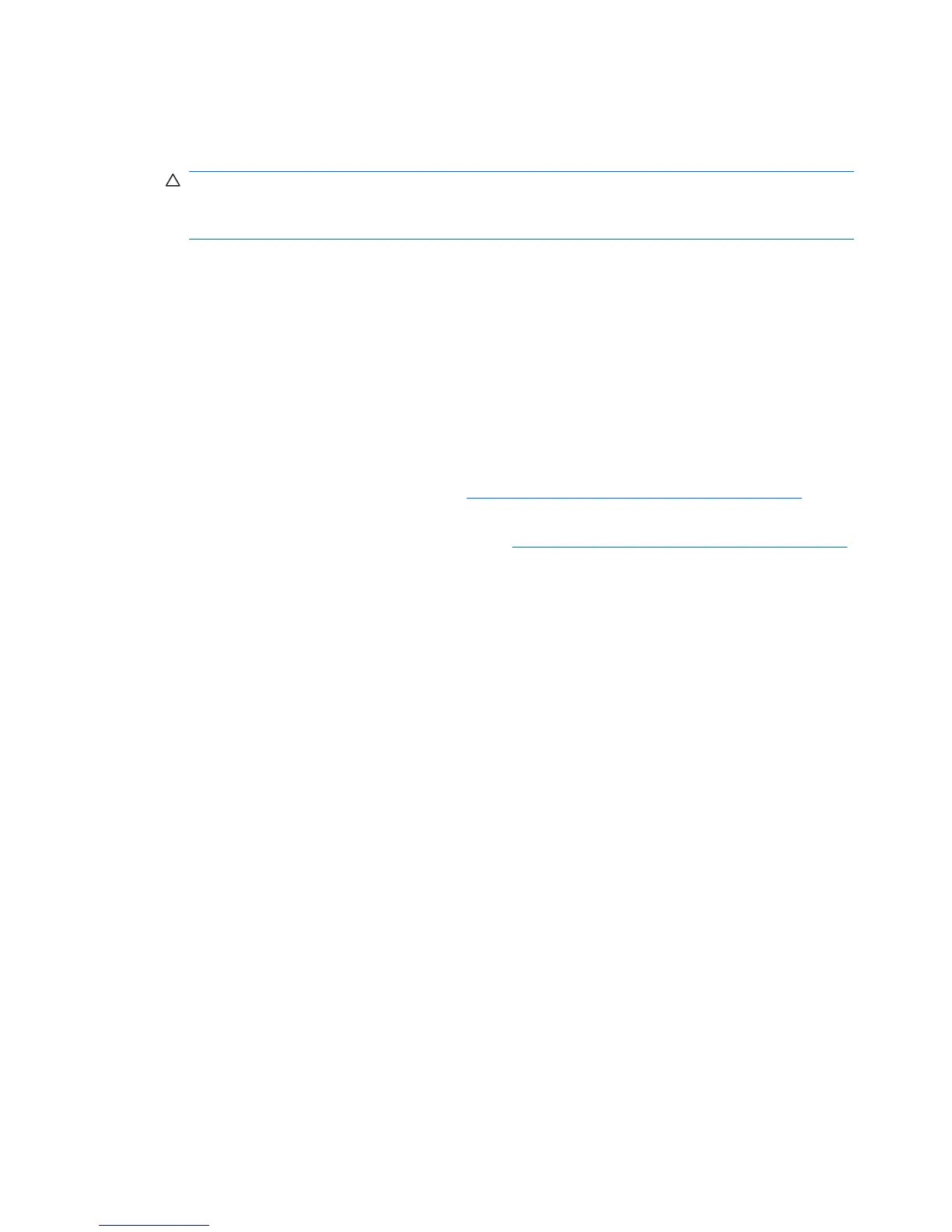4. To prepare your installed hard drive for operation, see the appropriate hard drive documentation.
5. If shipping the unit, use the key to lock the carrier and install the shipping screw as described in
the previous steps.
CAUTION: Failure to lock the drive during shipment might result in damage to your removable
hard drive system.
Failure to install the shipping screw might result in damage to the removable hard drive system.
6. Replace workstation bezel if applicable.
7. Reinstall the card support, if applicable.
8. Reinstall the airflow guide, if applicable.
9. Reinstall the side access panel.
10. Reconnect power to the workstation and all external devices.
11. Restore power to the workstation and all external devices.
Japanese 日本語
This document is available in Japanese. See http://www.hp.com/support/workstation_manuals, then
select your workstation product and select Japanese from the drop down Manual Language menu.
このドキュメントは日本語版が用意されています。
http://www.hp.com/support/workstation_manuals
にアクセスし、ご使用のワークステーション製品を選択し、Manual Language ドロップダウン メニ
ューから Japanese を選択してください。
10 CRU Dataport DX115 kit installation ENWW
