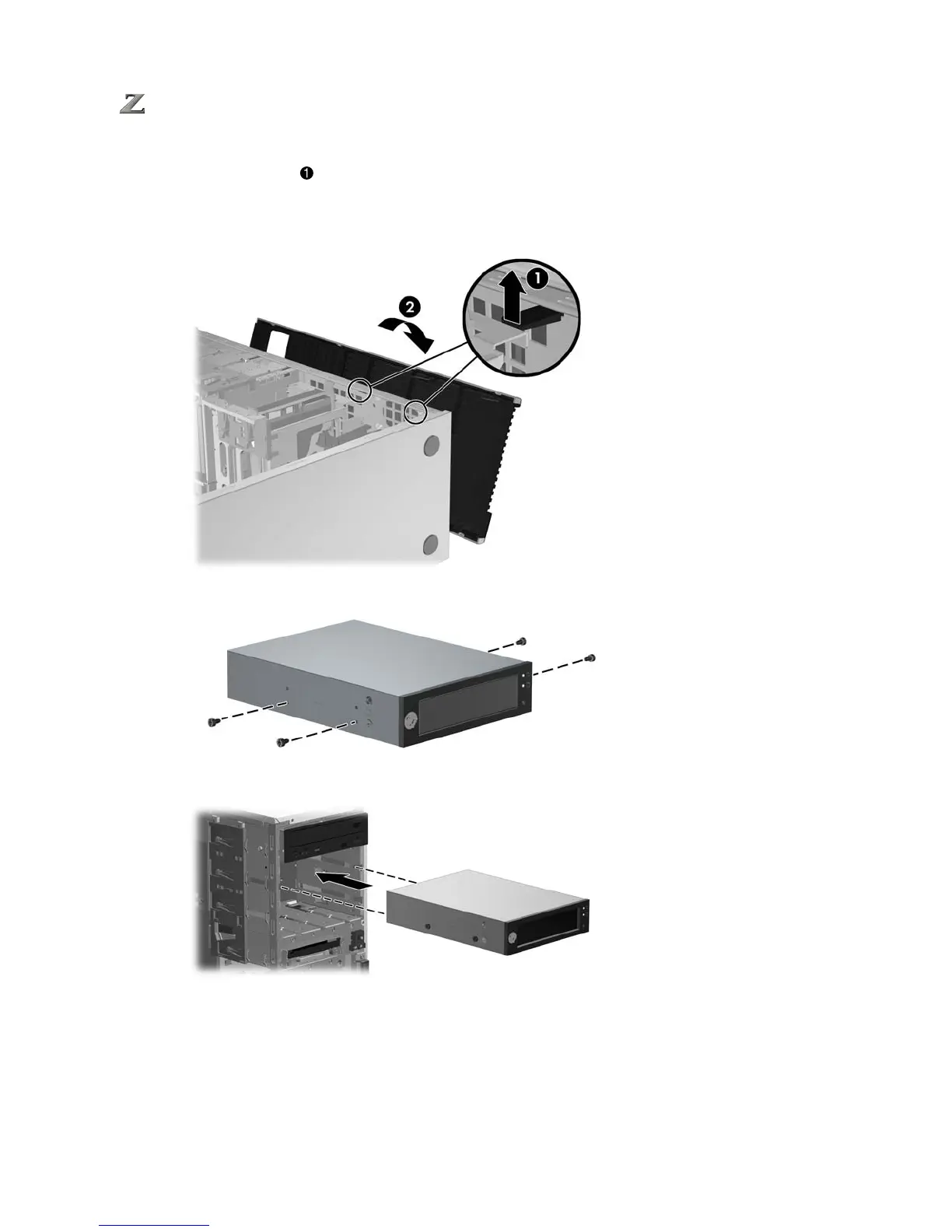HP 400 Workstations and HP xw4000 Workstation series
1. Remove the front bezel from the workstation to access the optical bays.
a. Lift the tab
.
b. Pivot the bezel to disengage the lower edge
2
.
Figure 2 Removing the front bezel
2. Install four (supplied) M3 x 5mm screws (black) in the lower four mounting holes.
3. Install the DX115 case in the optical drive bay using the quick release system.
4 CRU Dataport DX115 kit installation ENWW
