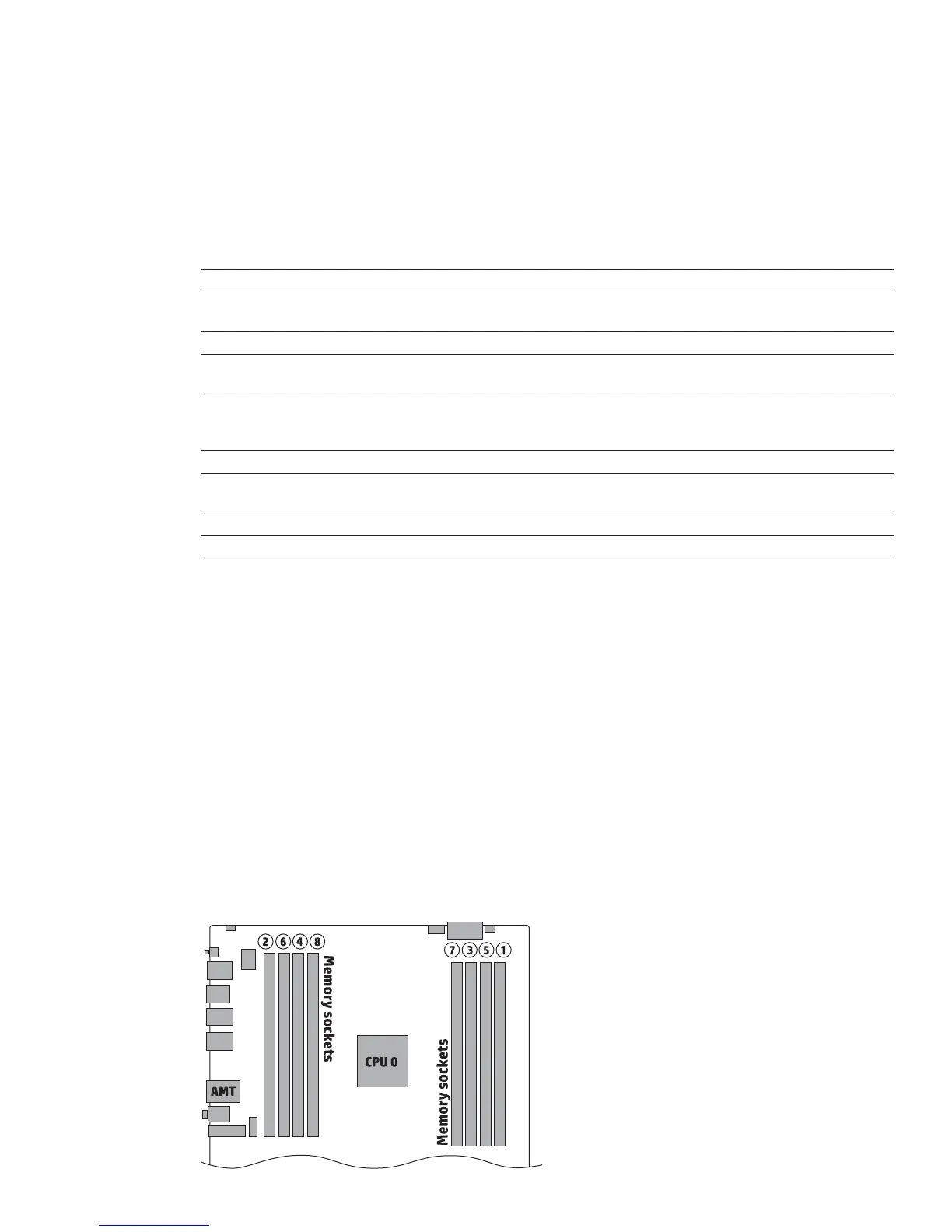18
Technical white paper | HP Z440 Workstation
Optimize Performance
Generally, maximum memory performance is achieved by evenly distributing total desired memory capacity across all
operational channels. Proper individual DIMM capacity selection is essential to maximizing performance. Refer to Optimal
congurations table below for more information.
Table 4: Optimal congurations for HP Z440 (Note: The following table does not include all available orderable congurations)
Notes DIMM1 DIMM2 DIMM3
CPU0
DIMM4 DIMM5 DIMM6 DIMM7 DIMM8 Rating
4 GB * 4 GB Fair
8 GB 4 GB
8 GB
4 GB Good
Fair
12 GB 4 GB 4 GB 4 GB Better
16 GB 4 GB
8 GB
4 GB
8 GB
4 GB
8 GB
4 GB Best
Good
32 GB 4 GB
8 GB
16 GB
4 GB 4 GB
8 GB
4 GB 4 GB 4 GB
8 GB
4 GB 4 GB
8 GB
16 GB
Best
Best
Good
48 GB ~ 8 GB 4 GB 8 GB 4 GB 4 GB 8 GB 8 GB 4 GB Best
64 GB 8 GB
16 GB
8 GB 8 GB
16 GB
8 GB 8 GB 8 GB
16 GB
8 GB 8 GB
16 GB
Best
Best
96 GB ~ 16 GB 8 GB 16 GB 8 GB 8 GB 16 GB 8 GB 16 GB Best
128 GB 16 GB 16 GB 16 GB 16 GB 16 GB 16 GB 16 GB 16 GB Best
* Maximum memory capacities assume Windows 64-bit operating systems or Linux. With Windows 32-bit operating systems, memory above 3 GB may
not all be available due to system resource requirements.
~ Although supported, these congurations are not orderable at this time.
Loading Rules
• Load the memory modules in order of size, starting with the largest module and nishing with the smallest module.
• Each channel includes two DIMM sockets; black and white connector pairs represent a channel. The DIMMs should be
loaded rst in the black sockets and then in the white sockets. The DIMMs should be loaded starting with the DIMM
furthest from the CPU, with the rst DIMM loaded in the socket on the right side of the system and alternate sides of
the CPU.
• See gure below for loading order.
Figure 4. Loading order
