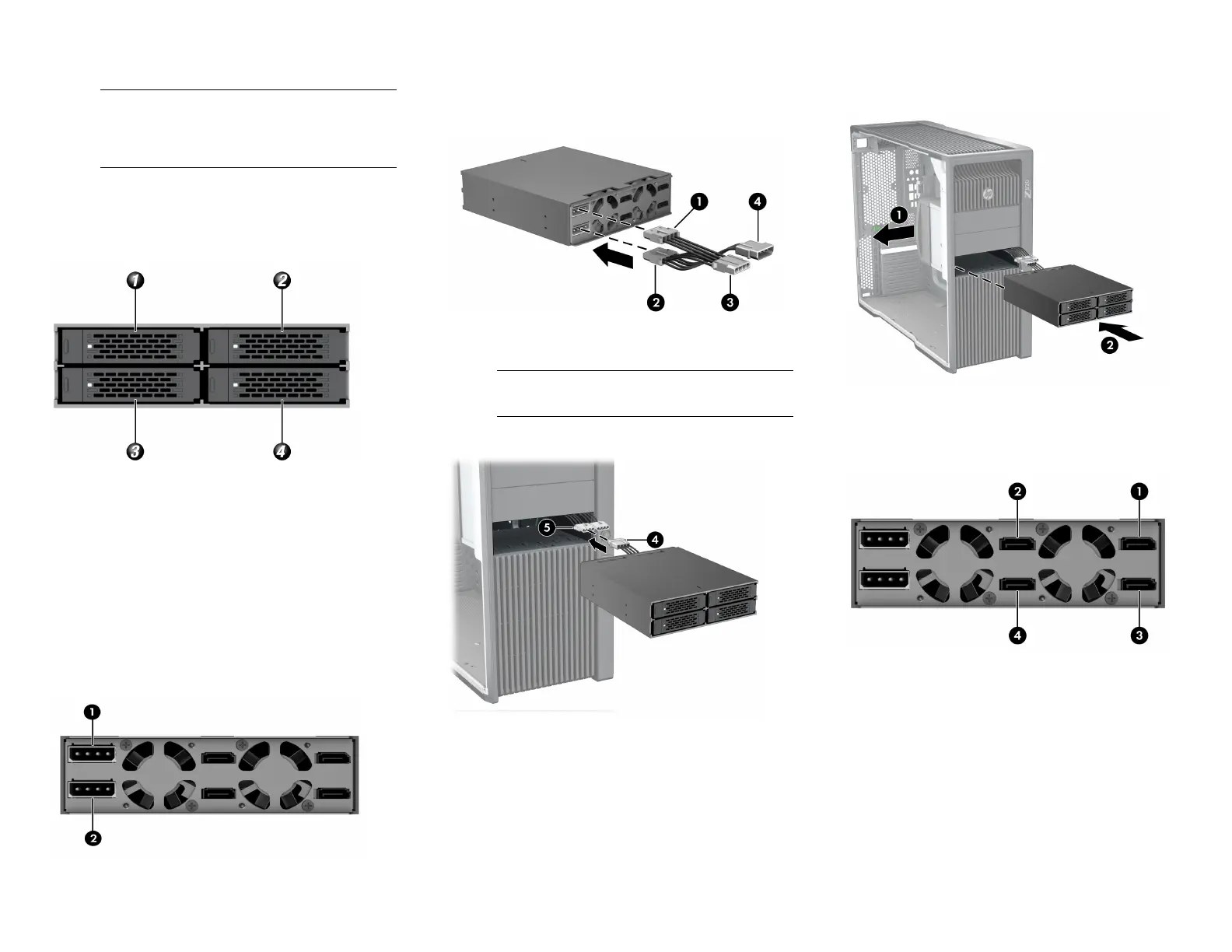Step 2—Installing the SFF hard drives in the
4x carrier
NOTE: The HP Z820 Workstation supports two
4x carriers (eight SFF hard drives). The HP Z620
Workstation supports one 4x carrier (four SFF
hard drives).
1. To install the SFF drives into the carrier, follow
directions provided by manufacturer. Install the SFF
drives, starting at the upper row, then the lower row,
moving left-to-right.
Figure 2 Order of SFF drive install
2. Install up to four SFF drives in each carrier.
Step 3—Installing 4x carrier in ODD bay
1. Before installing the carrier into the workstation ODD
bay, attach the power cables to the back of the 4x
carrier and to the workstation power cable.
a. Attach the power cables to support the drives in
the carrier, as needed. The upper plug on the 4x
carrier (1), supports the upper row of drives, and
the lower plug (2) supports the lower row of
drives.
Figure 3 Power cables installation order
b. Plug the female ends of the power cables (1) and
(2) into back of the carrier, and male end of the
power cable (4) to the workstation power cable.
The remaining power connector (3) is not used.
Figure 4 Attaching power cables
c. Plug the end of the carrier power cable (4) into
the workstation power cable (5).
NOTE: When installing the 4x carrier in the ODD
bay, install in the lower bay first.
Figure 5 Connecting power cables
2. Lift and hold the green release lever for the optical bay
(1) while sliding the 4x carrier into the bay (2) until an
audible click sounds.
Figure 6 Installing the 4x carrier
3. Attach the SATA cables to the rear of the carrier.
Attach the upper row first, then the lower row, moving
from right-to-left.
Figure 7 Attaching SATA cables
Step 4—Reassembling the computer
1. Reinstall the side access panel.
2. Reconnect power to the computer and all external
devices.
3. Restore power to the computer and all external
devices.
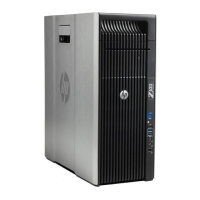