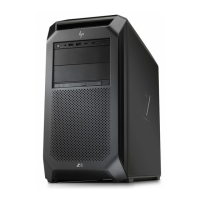Do you have a question about the HP Z6 G4 and is the answer not in the manual?
Guidelines for ventilation, clearance, and basic setup procedures.
Methods for creating recovery media and system backups using HP or Windows tools.
Using HP Recovery Manager, Factory Reset, and media for system restoration.
Ensuring the computer has the latest BIOS, drivers, and software after initial setup.
Procedures for determining, downloading, and installing BIOS and driver updates.
Diagnosing problems using visual inspection, beep codes, and basic troubleshooting.
Using the UEFI tool to run diagnostic tests on computer hardware.
Steps to download the HP PC Hardware Diagnostics tool to a USB drive.
| Tcase | 76 °C |
|---|---|
| Stepping | M0 |
| Processor cache | 16.5 MB |
| Processor cores | 12 |
| Processor model | 4116 |
| System bus rate | - GT/s |
| Processor socket | LGA 3647 (Socket P) |
| Processor threads | 24 |
| Processor codename | Skylake |
| Processor frequency | 2.1 GHz |
| Processor cache type | L3 |
| Processor lithography | 14 nm |
| Processor manufacturer | Intel |
| PCI Express slots version | 3.0 |
| Processor boost frequency | 3 GHz |
| Processor operating modes | 64-bit |
| ECC supported by processor | Yes |
| Thermal Design Power (TDP) | 85 W |
| Number of processors installed | 1 |
| Maximum number of PCI Express lanes | 48 |
| Memory types supported by processor | DDR4-SDRAM |
| Memory clock speeds supported by processor | 2400 MHz |
| Maximum internal memory supported by processor | 768 GB |
| On-board graphics card model | - |
| Memory slots | 12x DIMM |
| Internal memory | 16 GB |
| Memory channels | Hexa-channel |
| Memory clock speed | 2666 MHz |
| Maximum internal memory | 384 GB |
| Memory layout (slots x size) | 2 x 8 GB |
| Wi-Fi | No |
| Ethernet LAN data rates | 10, 100, 1000 Mbit/s |
| SSD capacity | The Solid State Drive's storage capacity in Gigabytes. |
| Storage media | SSD |
| Optical drive type | DVD Super Multi |
| Total storage capacity | 512 GB |
| Power supply | 1000 W |
| PS/2 ports quantity | 2 |
| USB 2.0 ports quantity | 0 |
| USB 3.2 Gen 1 (3.1 Gen 1) Type-A ports quantity | 10 |
| Product color | Black |
| Country of origin | China |
| Product type | Workstation |
| Scalability | 2S |
| Processor code | SR3HQ |
| Processor ARK ID | 120481 |
| Intel TSX-NI version | 1.00 |
| Processor package size | 76.0 x 56.5 mm |
| Supported instruction sets | AVX, AVX 2.0, AVX-512, SSE4.2 |
| Depth | 465 mm |
|---|---|
| Width | 169 mm |
| Height | 445 mm |
| Weight | 13100 g |