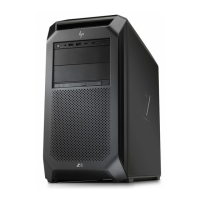Product specications
To nd the QuickSpecs for your product, go to http://www.hp.com/go/quickspecs. Click the link for the HP Inc.
QuickSpecs experience. Click Search all QuickSpecs, type your model name in the search eld, and then click
Go.
– or –
Go to http://www.hp.com/support and follow the on-screen instructions to nd your product. On the product
page, select Product Information and then select Specications.
12 Chapter 2 Computer features

