Single Sign-on
The Single Sign-on flowchart is shown in Figure 5-11 Single Sign-on process on page 104. If the
Single Sign-on conditions are met, the user authenticates the RGS connection, and the Windows log in
or unlock step is skipped. The user is presented with the Windows desktop following RGS connection
authentication.
Figure 5-11 Single Sign-on process
Changing your password
In RGS 5.0 and earlier, attempting to make a connection with an expired password would generate an
Authentication failed! error message. In this situation, the user would either need direct access to the
Remote Computer to change the password, or would need to call IT to have the password changed.
104 Chapter 5 Using RGS
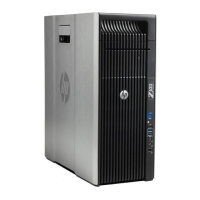
