Figure 6-10 Recording Control dialog
The best sound to play to calibrate your audio device is a low frequency sound with high amplitude. By
default, Windows has a program event that meets these requirements. To play this sound, open up the
Sound and Audio Devices window, and click on the Sounds tab as shown in
Figure 6-11 Sound and
Audio Devices Properties dialog on page 121.
120 Chapter 6 Advanced capabilities
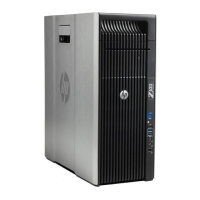
