Unless this command line option is used to change the logSetup file, the default logSetup file in the
Sender installation folder (C:\Program Files\Hewlett-Packard\Remote Graphics Sender) is used. The
first few lines of logSetup are shown in
Figure 6-33 Remote Clipboard log entries for cut and paste
on page 157.
Figure 6-35 logSetup file
The highlighted, uncommented line specifies that INFO-level logging is used. If another logging level is
required, edit the file to replace INFO with any of the following: DEBUG, WARN, ERROR, or FATAL.
NOTE: The logSetup file is set to read-only during Sender installation, so you’ll need to uncheck the
Read-only property to edit the file.
NOTE: In order to log Remote Clipboard activities on the Sender, DEBUG-level logging (not the
default INFOlevel logging) must be specified in the logSetup file.
Receiver and Sender logging
159
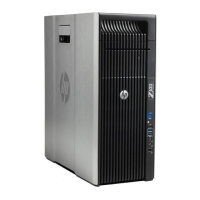
