user will need to specify the same port number on the Receiver to establish a connection with the
Sender, as described in
Using RGS in Normal Mode on page 93.
Sender clipboard property
Rgsender.Clipboard.IsEnabled=bool (1)
If set to 1, Remote Clipboard is enabled—specifically, the copy and cut functionality in the Remote
Display Window is enabled. If set to 0, the copy and cut functionality is disabled. The default value is 1
—Remote Clipboard is enabled.
194 Chapter 8 RGS properties
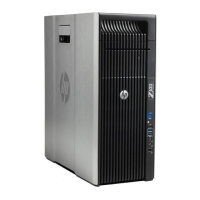
