●
Collaboration notification: See
Collaboration notification dialog on page 107.
●
Connections are not allowed when an iLO remote console is enabled: If the iLO
remote console is enabled on a HP Blade Workstation, connections to the blade using RGS are
denied.
●
Disconnect Everyone: All Receivers can be easily disconnected using the Sender GUI. This is
useful when hosting a collaboration session, such as in a classroom environment, and the session
ends. The Sender GUI is an icon in the system tray. Simply rightclick on the GUI and select
Disconnect->Everyone.
●
Remote Keyboard/Mouse: The Sender GUI can enable or disable mouse and keyboard input
for all collaboration users.
●
Single user connection: A user, identified by a username, is only allowed one connection to a
RGS Sender. If the same username connects more than once to a Sender, the previous connection
drops and the new connection continues on. If several users attempt to share a username, only one
connection is active at a time.
●
SSL encryption: SSL securely encrypts all data transmitted between a Receiver and Sender pair.
RGS security features
47
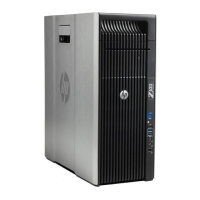
