or Easy Login on page 61). If Single Sign-on is enabled and the computer is running Windows XP
Professional, the computer must be restarted before Single Sign-on is operational.
Figure 3-8 The dialog presented during Sender installation to enable Single Sign-on or Easy Login
Using the rgadmin tool to enable Single Sign-on
NOTE: The rgadmin tool is only installed and supported on Windows XP, Windows Vista and
Windows 7.
The rgadmin tool can be used to enable Single Sign-on—check the Enable Single Sign-on radio button
and click Apply. Enabling Single Sign-on installs the hprgina.dll module on Windows XP Professional
or the HP RGS SSO Credential Provider on Windows Vista or Windows 7. Using the rgadmin tool to
enable Single Sign-on is preferred over the manual method, described next for Windows XP
Professional.
Installing RGS on Windows
61
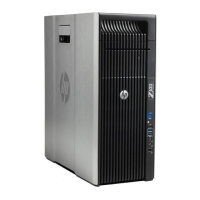
