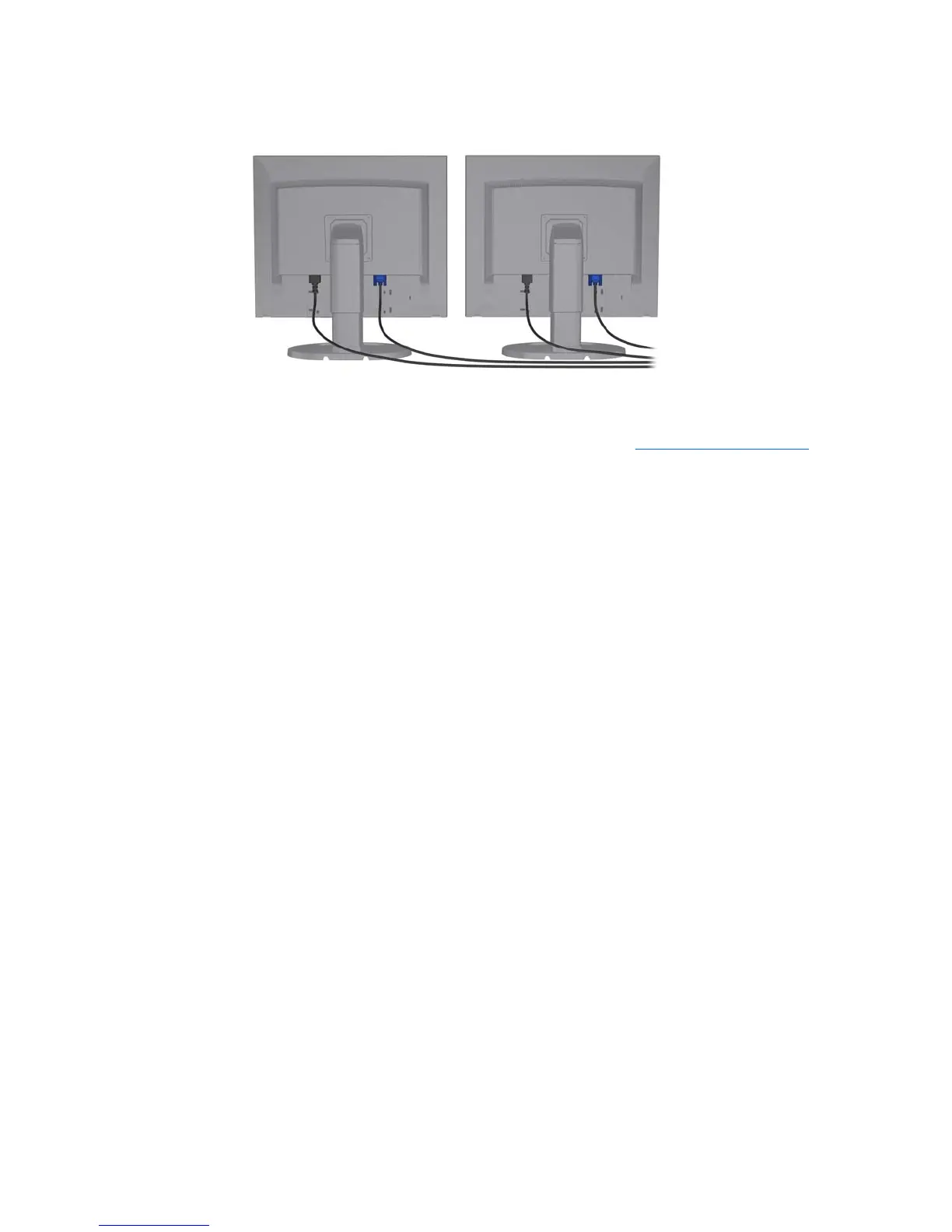2. Connect the other ends of the graphics cables to the monitors.
Figure 3-5 Connecting cables to the monitors
3. Connect one end of the monitor power cord to the monitor and the other end to a grounded
power outlet.
4. Configure the monitor. For details, refer to Microsoft Help or to
http://www.microsoft.com, or to
your Linux Help or website.
Adding monitors 27
