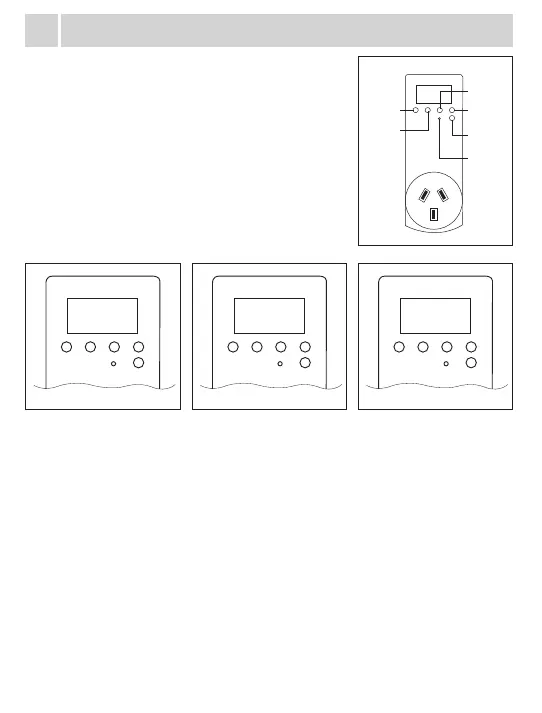1
About your Slimline Digital Timer
2
Mechanism Dimensions
Digital Timer
Cat. No. D817SLIM
Instruction Manual
This 7 day digital timer can be set with up to 16
programs. Each of these can be set to repeat daily,
weekly, daily during the working week, daily on
weekends and in a variety of other day combinations
to maximise exibility.
Additionally this timer has a Random Feature and
Countdown Mode.
This timer has an internal rechargeable battery
to keep your settings in the event of a power failure.
When new, or not used for some time,
the battery may need recharging before you can setup
your timer. Plug the timer in for a few
hours or overnight to recharge the battery.
42mm
25mm
44mm
12mm
118mm
3
Operation
HPM recommends you keep these instructions for
future reference.
Setting a digital timer can be confusing at rst.
Essentially there are 3 steps:
1. Set the clock.
2. Setup your switching programs.
3. Put in AUTO mode and plug in your device.
The timer has 3 modes. Press the MENU button to
change from one mode to the next.
To return to clock mode from Program Setting Mode, press MENU twice.
To return to clock mode from Countdown Mode, press MENU once.
1. Clock Mode –
The screen will display the
current time and day.
2. Program Mode –
Enables you to scroll
through to view or set the
16 program settings.
3. Countdown Mode –
Enables you to simply set
the timer to turn ON or
OFF at a later time.
MENU
UP
RCL
OK
DOWN
RESET
15:43
WE
P
1
ON
10:59
25
WE
AUTO
OFF
+1h
0:00
00
AUTO
OFF
OTD
+1h
A
Clock Mode - Setting the Clock
B
Program Mode – Navigating Program Mode
(i) Hold the ok button until the day of the week ashes
– press the up button to cycle through and select
the day that it is then press ok.
(ii) Set the hours for the current time – press ok
– set the minutes then press ok then press menu
(iii) On the clock screen there 4 options for the mode
– press the up button to cycle through the modes
(iv) On – straight override - power on all the time
(v) O – override o – no power
(vi)
Auto On – Is a temporary override where the unit gives
power until the program starts. Its used once off then the
unit continues on with the program – example if connected
to a light and its 6pm, you’re setting the timer for 7, this
mode will turn the light on until the program starts then
continues to turn off and on as per the program
(vii) Auto o- is straight timer mode. Turns the unit on and
o per the timer programs
Press menu – 1on will ash – this is to set the on program
time
Press ok then the days of the week will ash. If timer is to be
used for all days of the week press ok or press up to cycle
through the options ie single days or monday wednesday
friday.
Press ok then set the hours for the on time – press ok and set
the minutes for the on time. Press ok once done and the 1on
will ash again. Press up and it will change to 1o
Press ok then the days of the week will ash. If timer is to be
used for all days of the week press ok or press up to cycle through the options ie single days,
monday wednesday friday or just saturday sunday etc.
Press ok then set the hours for the o time – press ok and set the minutes for the on
time. Press ok once done and the 1o will ash again.
If you want to set a second program, press up and 2on will ash. This is the 2nd on
program, follow the above steps to set the 2on time then set the 2o time and so on
upto 16 programs.
Customer Service
For all customer service and
technical support enquiries please
call Monday to Friday during
business hours.
Legrand Australia
1300 369 777
www.hpm.com.au
Legrand - New Zealand
0800 476 009
www.hpm.co.nz
Warranty
Legrand warrants this product for a period of 1 year
from the date of purchase.
These goods come with guarantees that cannot be
excluded under the Australian and New Zealand
Consumer Laws. You are entitled to a replacement
or a refund for a major failure and for compensation
for any other reasonably foreseeable loss or damage.
You are also entitled to have the goods repaired if
the goods fail to be acceptable quality and the failure
does not amount to a major failure.
See the Warranty card enclosed with this product
for further details.
25521B