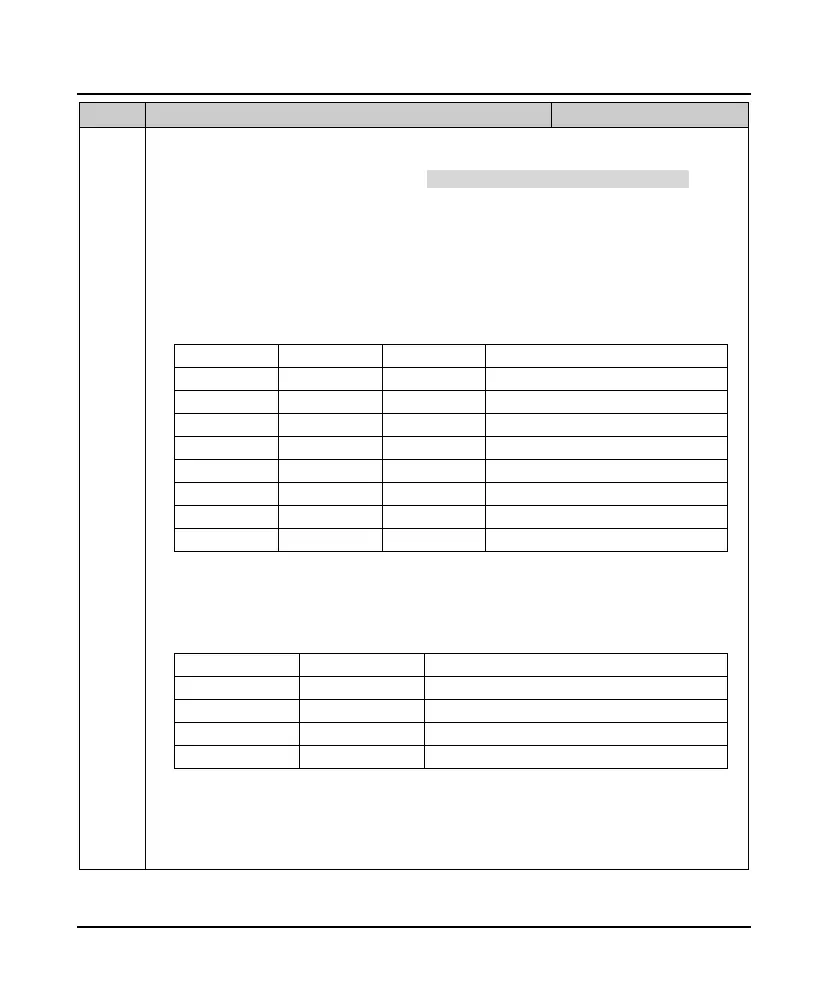Chapter 7 Detailed Function Introduction Shenzhen Hpmont Technology Co., Ltd.
-38- HD09 Series User Manual V1.1
Ref. Code Function Description Setting Range [Default]
11: Command switching terminals.
• Enable, running command channel is forced to be switched to the terminal running command channel.
• Running command channel selection priority: command switched to the terminal (function 11) > F00.11
set running command channel.
13 - 15: Multistage frequency terminals 1 - 3 (K1 - K3).
• Through DI terminal logic combination, at most 7 segment speed running curve can be defined.
Detailed in the table below.
• Set up three DI terminal function to achieve 7 period of switching operation control.
• Set up two DI terminal function to achieve 3 period of switching operation control.
• Set one DI terminal function to realize switching work from F00.10 (frequency setting channel)
frequency to multiple frequency.
K3 (No 15) K2 (No 14) K1 (No 13) Frequency setting
0 0 0
F00.10set frequency
0 0 1
Multistage frequency1 (F06.00)
0 1 0
Multistage frequency 2 (F06.01)
0 1 1
Multistage frequency 3 (F06.02)
1 0 0
Multistage frequency 4 (F06.03)
1 0 1
Multistage frequency 5 (F06.04)
1 1 0
Multistage frequency 6 (F06.05)
1 1 1
Multistage frequency 7 (F06.06)
17,18: Increasing (UP) / decreasing frequency (DN) instructions.
• By controlling the DI terminal to realize the frequency increasing or decreasing, replace keypad for
remoting control, see the table below.
• The rate of increase or decrease is set by F15.12.
• Frequency (F00.10 = 1) is valid only through the terminal setting frequency (F00.10 = 1).
UP (No 17) DN (No 18) The frequency change trend
0 0
Keep the current set frequency
0 1
Set frequency decrease
1 0
Set frequency increased
1 1
Keep the current set frequency
19: Auxiliary setting frequency reset.
• Effectively, to set the auxiliary frequency Settings, set frequency determined by the main set completely.
20,21: Forward / reverse point move command control input (JOGF / JOGR).
• Use terminal control to realize the dynamic running of point control, need to set F00.15 running
frequency (point).
