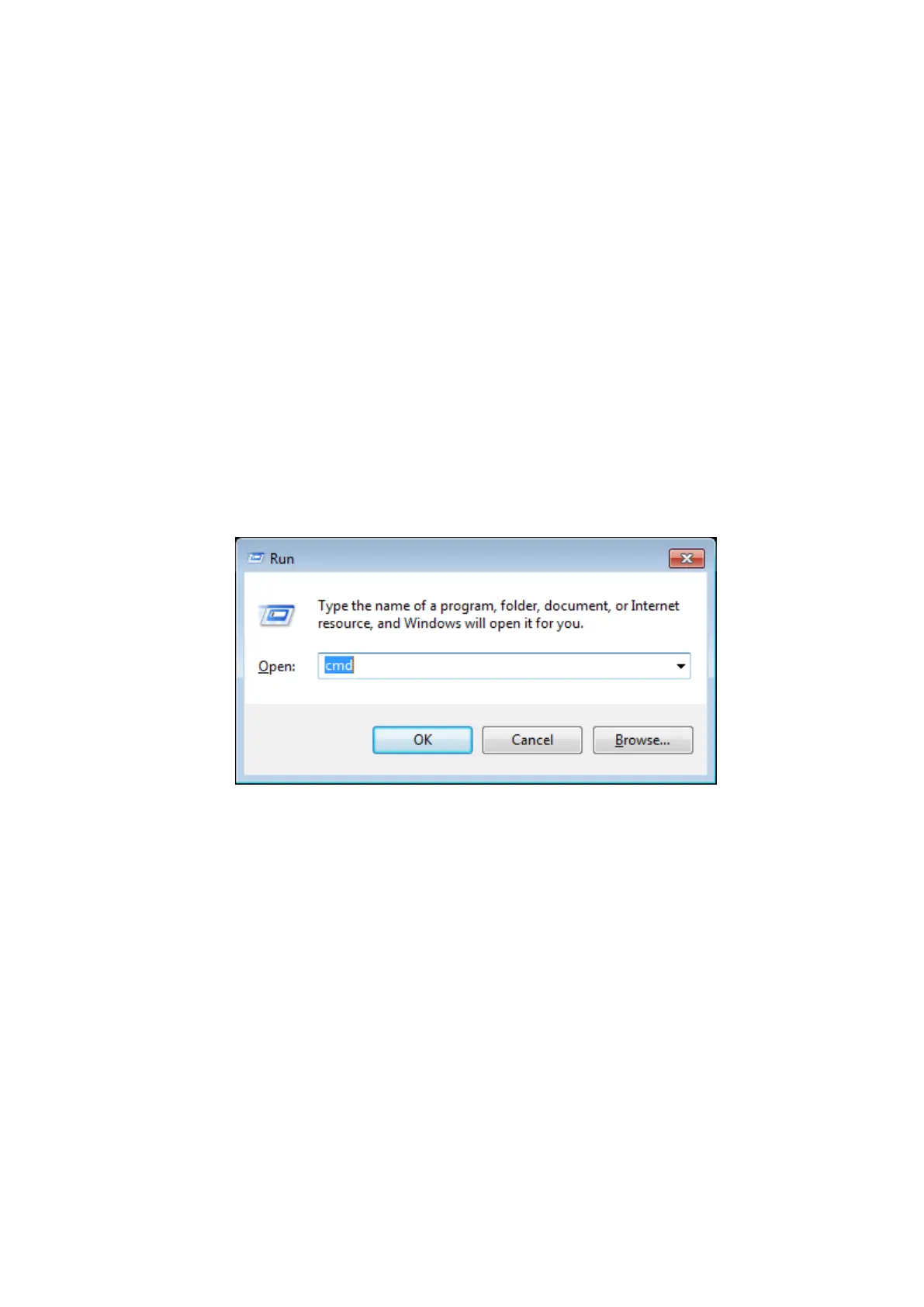31
4. Connected by Website
1) Connect the printer to your computer.
2) Select one of the above Ethernet connections to connect the printer to your
computer.
3) Print the Self-test page through the tool software to get the printer IP address.
(For example, the printer IP address is: 10.0.21.31)
4) Click "Start" in computer and select "Run".
5) Input “cmd” enter.
