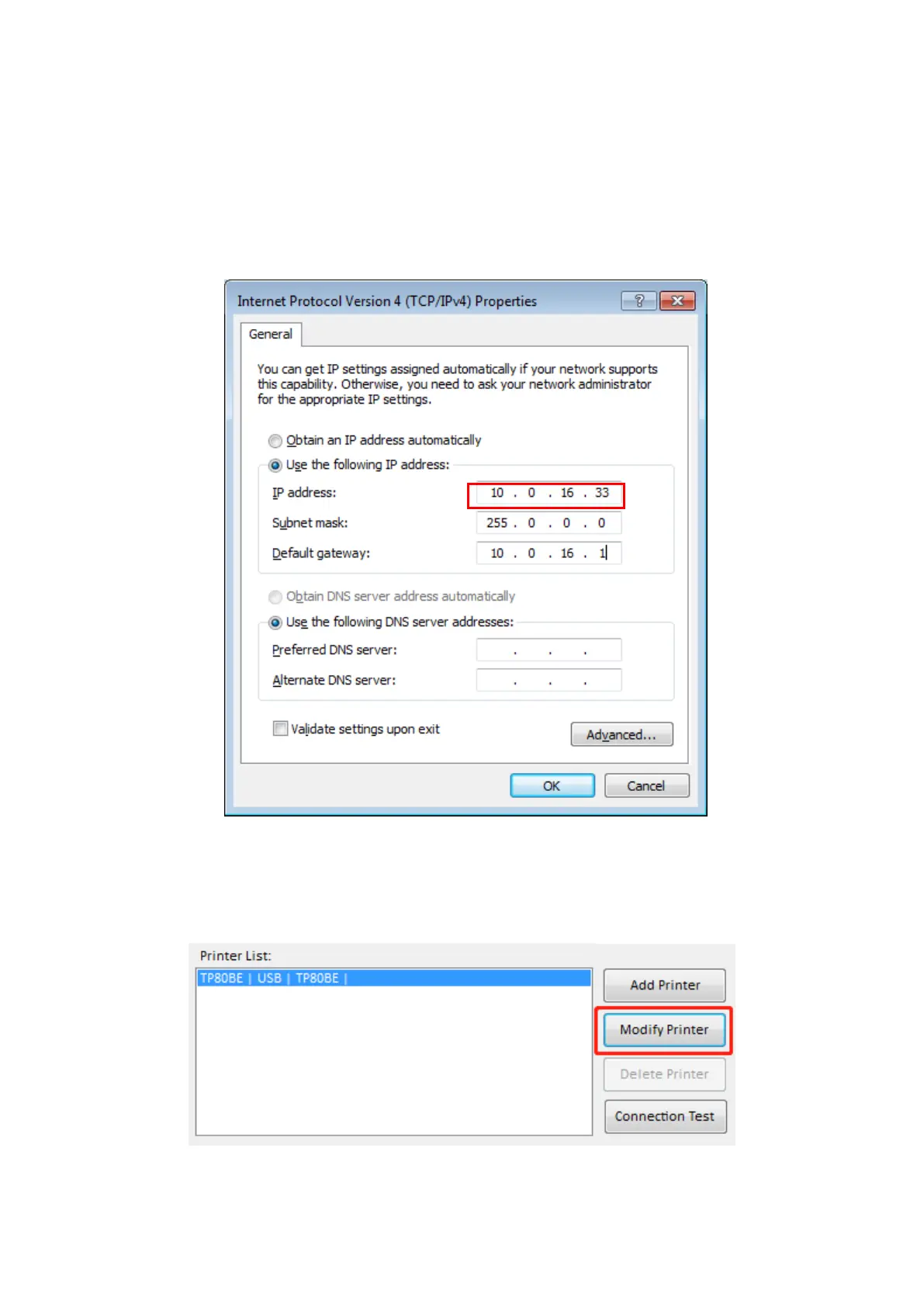6
■ Change the COMPUTER address (for example, 10.0.16.33) so that the
COMPUTER IP address is in the same network segment as the printer IP address,
and in the figure, click OK.
4) After the COMPUTER re-recognizes the IP address, return to the main menu page
of the tool and click "Modify Printer".
