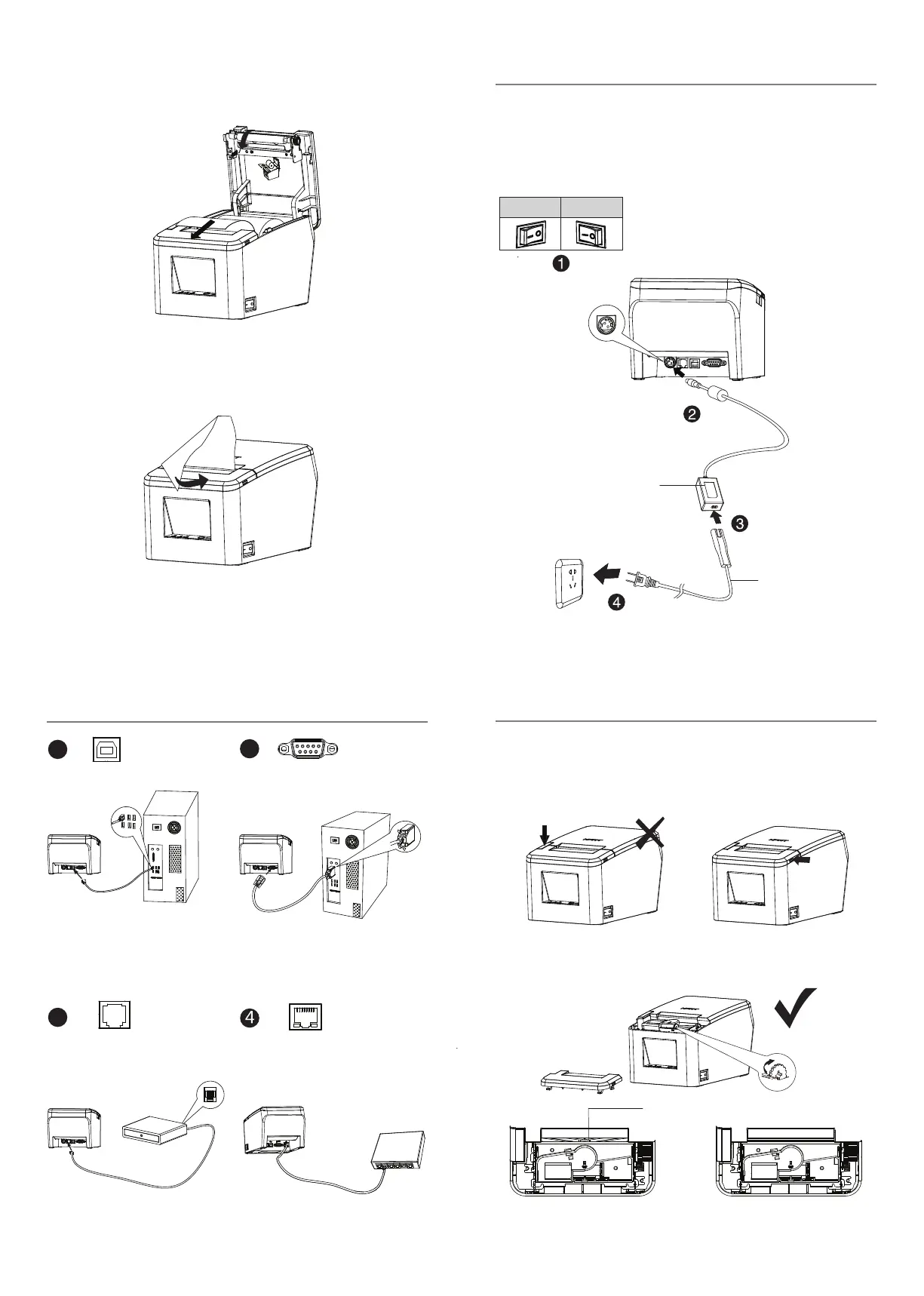1
2
ONOFF
3
Remove Jammed Paper
1.When a paper jammed, do not press the cover open buon
to avoid damaging the blade.
2.Fix the printer by one hand and press either side of the con-
vex bars by the other hand. Push up and open the front cover.
3.Please rotate the gear unl the blade returns to its normal
posion, as shown in Figure 2.
Cuer retreats back totally and
cannot be seen.
Figure 2
When cuer jammed, the cuer does
not retreat back and can be seen.
Figure 1
Power Cord
Power Adapter
Cuer
3. Pull out some roll paper, and close the top cover.
4. Tear the extra paper of the printer.
Interface
1. Make sure the printer power is turn off.
2. Connect power adapter with printer.
3. Connect power adapter with power cord.
4. Plug the other side of power cord into the socket outlet.
Power Supply