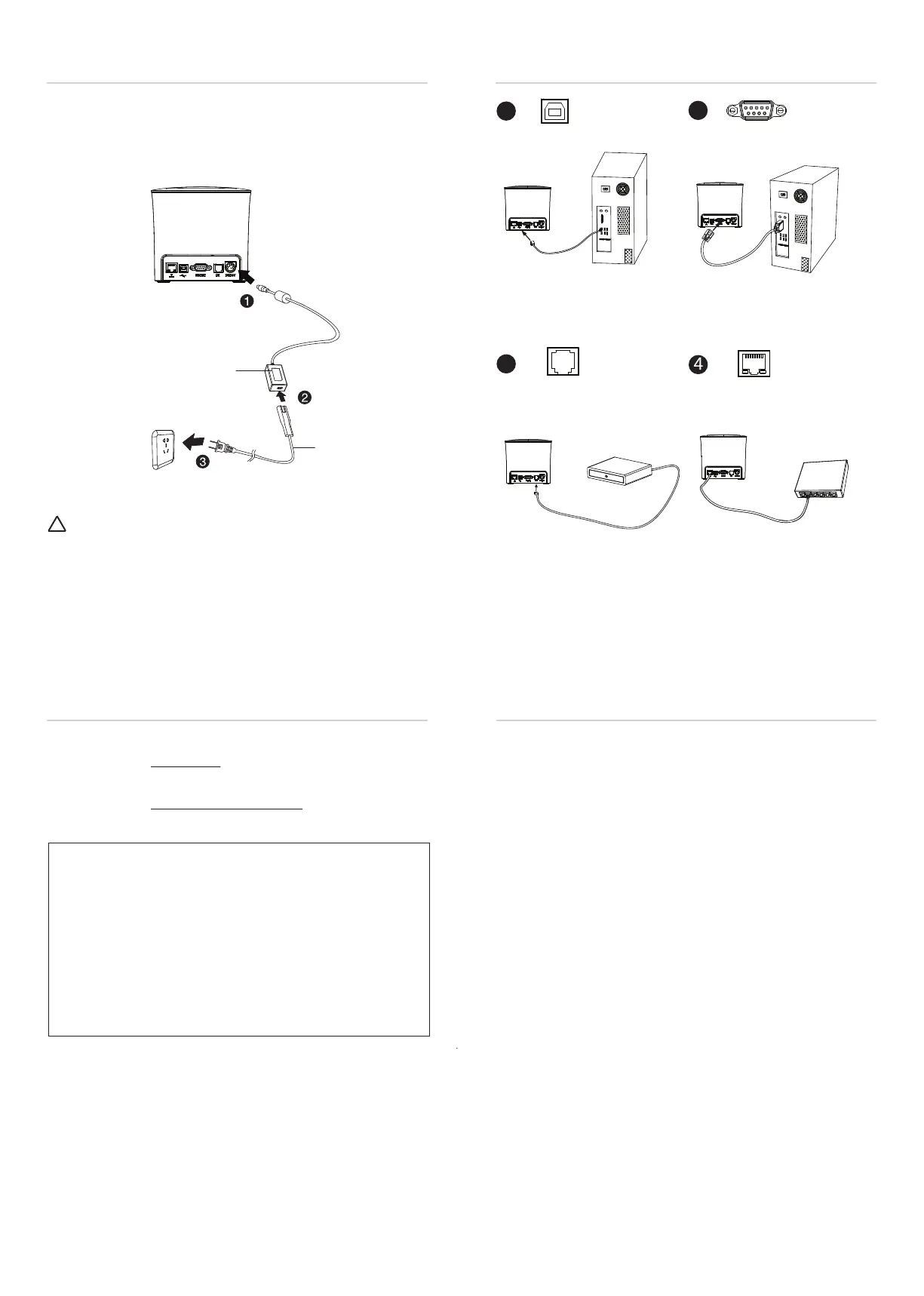Interface
1. Connect power adapter to printer.
2. Connect power adapter to power cord.
3. Plug the other side of power cord into the socket outlet.
Power Supply
1
2
3
Power Cord
Power Adapter
Note: The power cord varies by region.
Cau�on:
This is a Class A product. In a domes�c environment this product may cause
radio interference in which the user may be required to take adequate measures.
!
FCC WARNING
This device complies with part 15 of the FCC Rules. Opera�on
is subject to the following two condi�ons: (1) this device may
not cause harmful interference, and (2) this device must
accept any interference received, including interference that
may cause undesired opera�on.
Any changes or modifica�ons not expressly approved by the
party responsible for compliance could void the user's
authority to operate the equipment.
NOTE: This equipment has been tested and found to comply
with the limits for a Class A digital device, pursuant to part 15
of the FCC Rules. These limits are designed to provide
reasonable protec�on against harmful interference when the
equipment is operated in a commercial environment. This
equipment generates, uses, and can radiate radio frequency
energy and, if not installed and used in accordance with the
instruc�on manual, may cause harmful interference to radio
communica�ons. Opera�on of this equipment in a residen�al
area is likely to cause harmful interference in which case the
user will be required to correct the interference at his own
expense.
-- Reorient or relocate the receiving antenna.
-- Increase the separa�on between the equipment and receiver.
-- Connect the equipment into an outlet on a circuit different
from that to which the receiver is connected.
-- Consult the dealer or an experienced radio/TV technician for
help.
To maintain compliance with FCC’s RF Exposure guidelines,
This equipment should be installed and operated with
minimum distance between 20cm the radiator your body:
Use only the supplied antenna.
CE DECLARATION OF CONFORMITY
Manufacturer cer�fies that the following designated product:
HPRT TP80C
Type of product:
Direct Thermal Line Prin�ng
It is in conformity with the standards.
Under the Council Direc�ve: (LVD) Direc�ve 2014/35/EU rela�ng to
electrical equipment designed for use within Low Voltage Direc�ve.
EN 62368-1:2014+A11:2017
Under the Council Direc�ve: (EMC) Direc�ve 2014/30/EU rela�ng to
Electro Magne�c Compa�bility.
EN 55032: 2015+AC:2016
EN 55035: 2017
EN 61000-3-2: 2014
EN 61000-3-3: 2013
We declare herewith that as a result of the manner in which the
device designated above was designed, the type of construc�on and
the devices which, as a result have been brought on to the general
market comply with the relevant fundamental regula�ons of the CE
Rules for Safety. And we declare herewith the above men�oned
model is conformity with Direc�ve 2014/30/EU and 2014/35/EU.
In the event of any altera�on which has not been approved by us
being made to any device as designated above, this statement shall
thereby be made invalid.
The declara�on is sole responsibility of the manufacturer HPRT.
Test Standard Informa�on