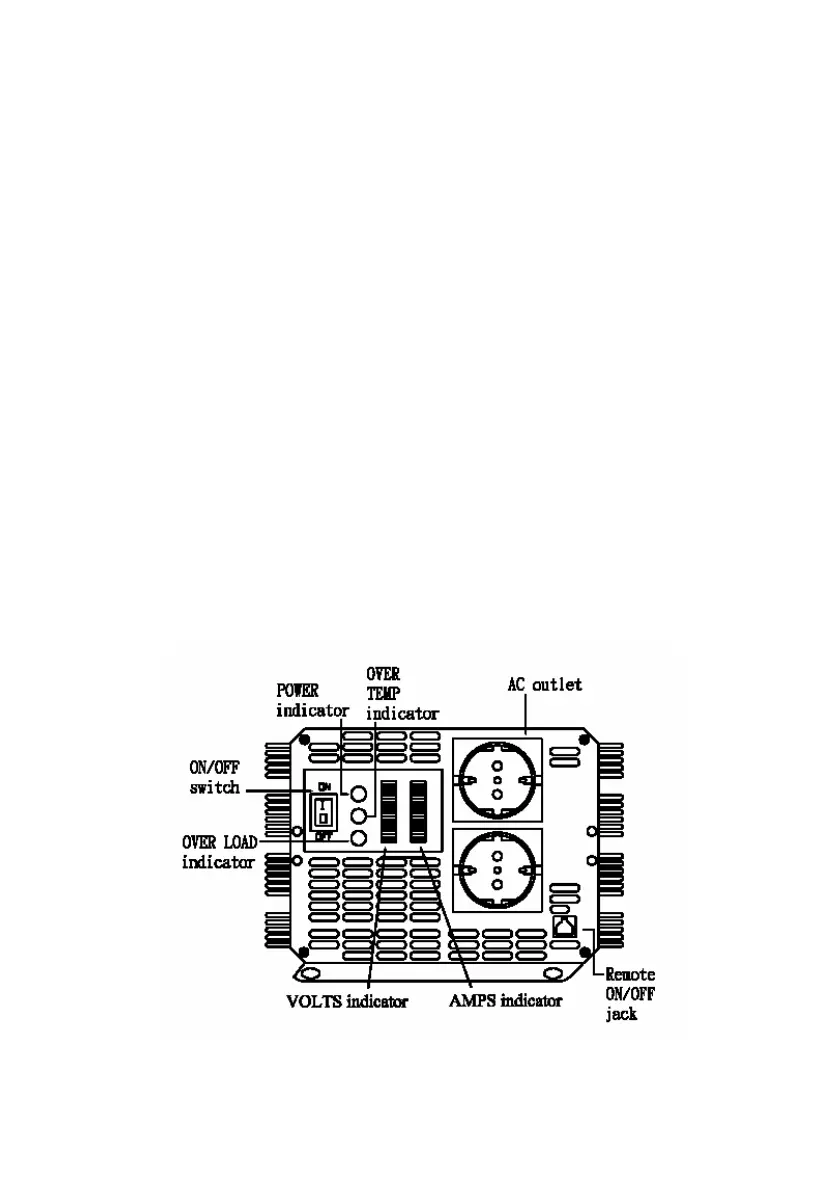2
2.INSTALLATION
Mount the inverter horizontally or vertically on a flat surface.
CAUTION!
Make sure to following these rules when installing the inverter:
1. Make sure the inverter stays dry
2. The inverter should be installed in a cool place, ambient temperature between
0-25°C.
3. To avoid fire hazard and overheating, do not cover or obstruct the ventilation
openings of the inverter. Regularly check the ventilation openings because
these especially collect dust and dirt. Also keep at least 2,5cm space around
the inverter for air flow.
4. To avoi d ri sk of fire and explosi on, please do not install the inverter close to
or next to flammable substances or batteries.
3. OPERATION
3.1 OUTPUT PANEL INSTRUCTIONS
