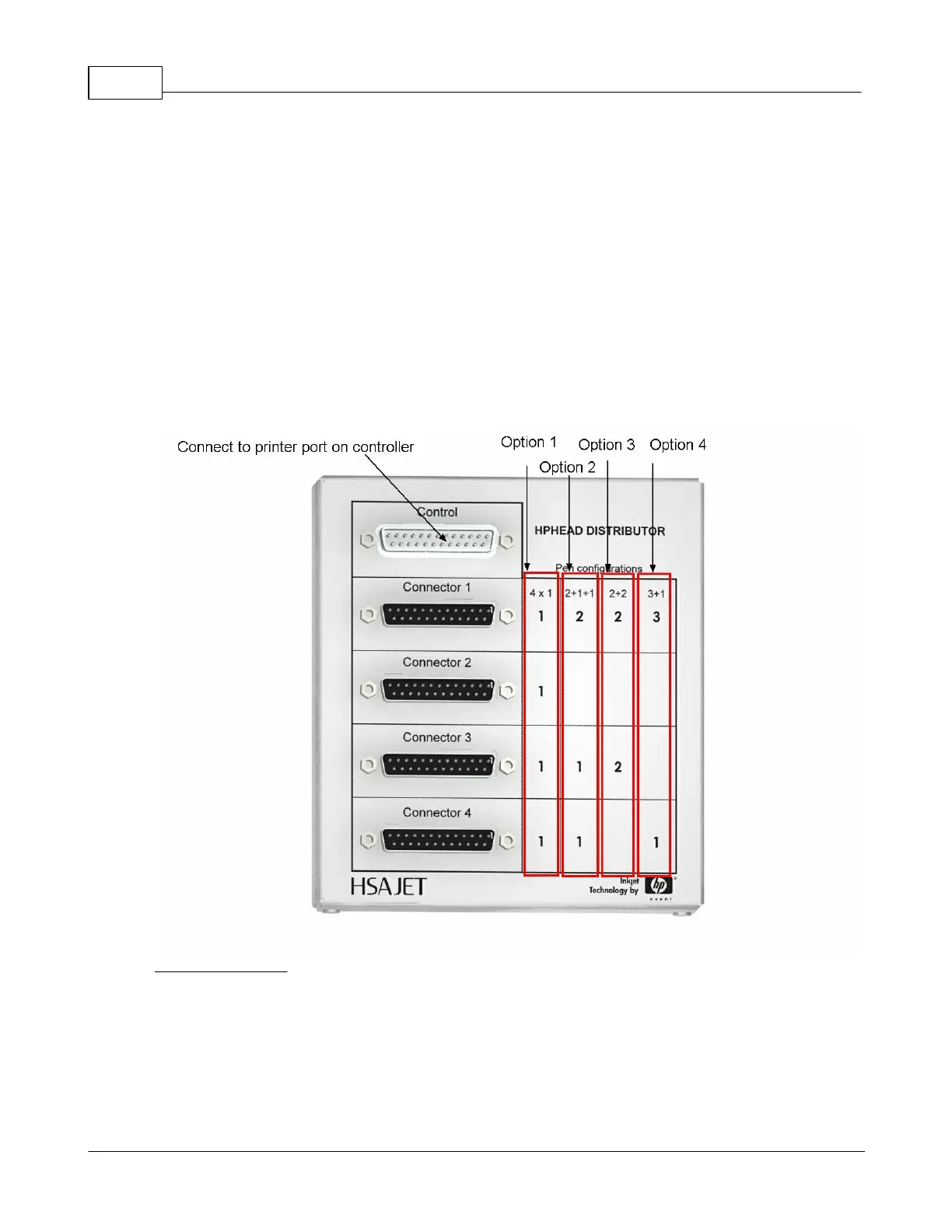MTHP4 Installation manual10
© 2010 HSA SYSTEMS
6 Multiple Heads
With the MiniTouch MT-HP4 you can print with more than one head but not with no more than 4 pens.
This means you can print with the following combinations of heads:
1.
4 pcs 1-pen heads.
2.
1 pcs 2-pen heads and 2 pcs 1- pen heads.
3.
2 pcs 2-pen heads.
4.
1 pcs 3-pen heads and 1pcs 1-pen head.
Multiple heads are connected to the MiniTouch MT-HP4 using a Head distributor.
Please connect the heads as shown on the picture below.
Example (option 4):
System: 1x3pen HEAD
1x1pen HEAD
Connect the 3 pen head to connector 1
Connect the 1 pen head to connector 4