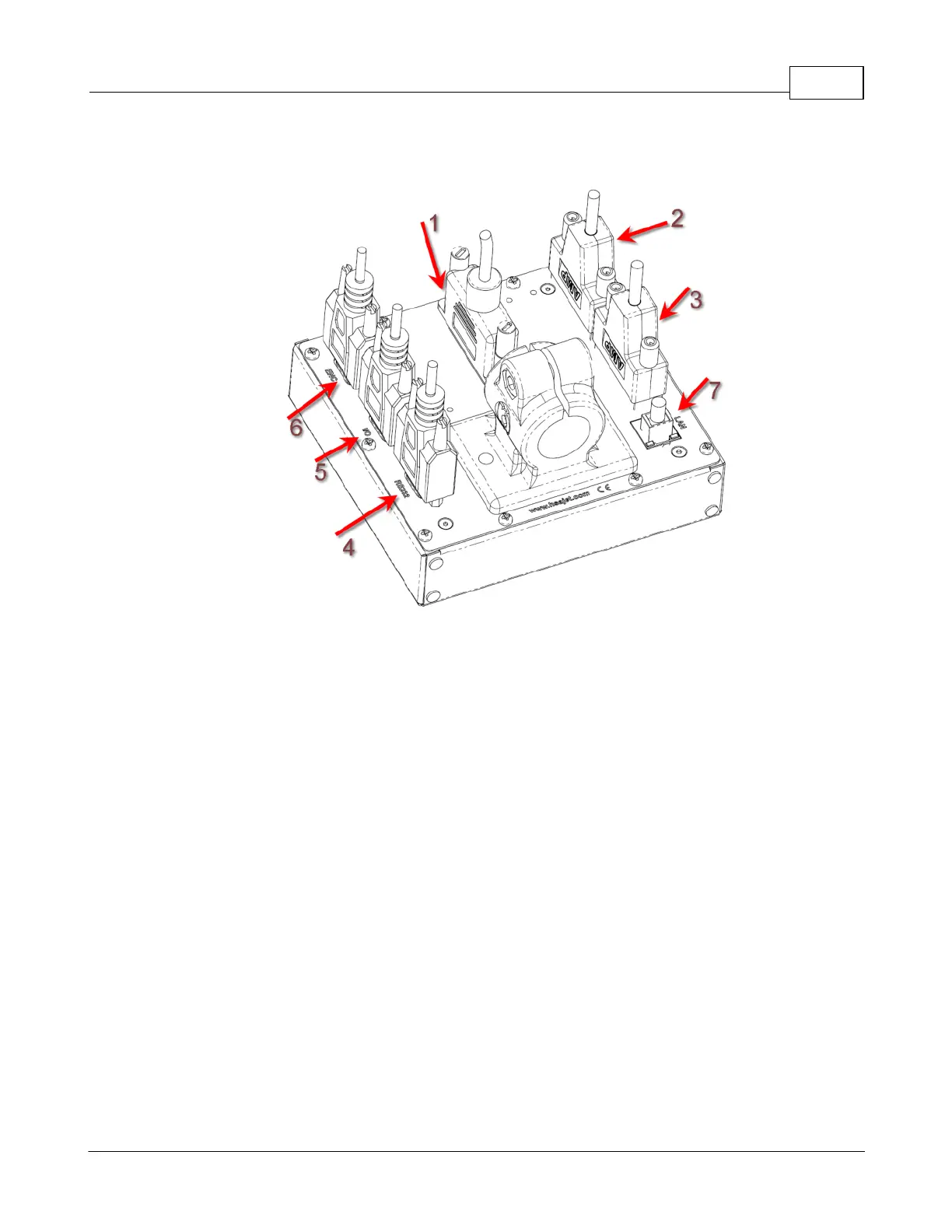Unpack the equipment 9
© 2010 HSA SYSTEMS
5 Connect the MiniTouch
Insert pen into stall and lock it
1. Connect the stall to printer.
3. Connect the controller to the power supply.
5. Connect the start censor to I/O.
Optional equipment
6. Connect the encoder to enc.
7. Connects to local area network.
4. Rs232. Use for serial connections.
2. Unused.