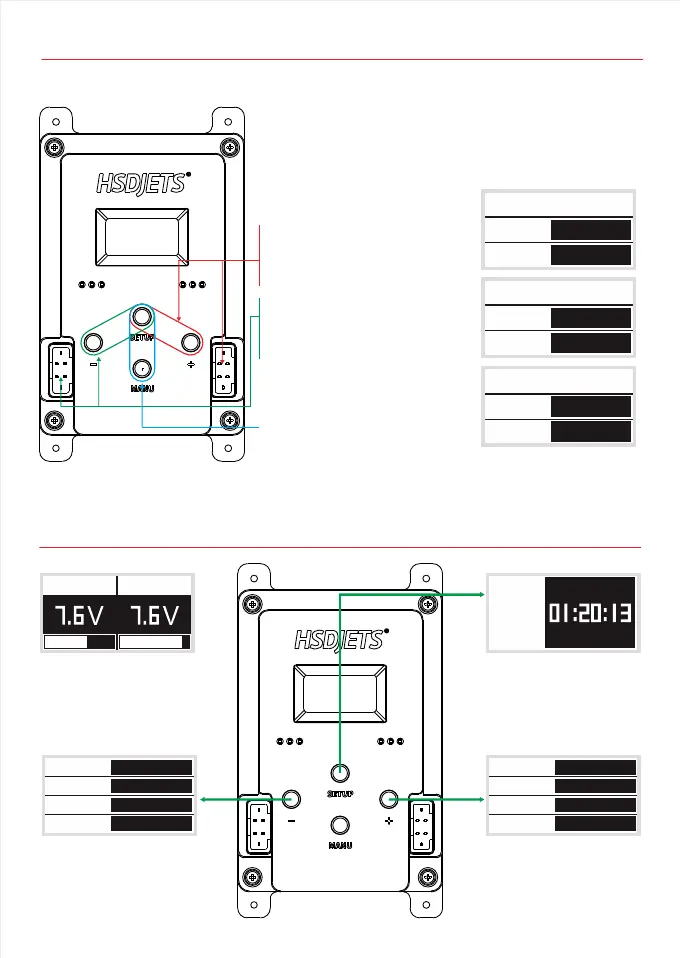Runtime
Dualbatteryvoltageand
quantitydisplay
BAT 1 BAT 2
Pressthisbuttontodisplay
thesystemrunningtime
①
②
③
④
⑤
⑥
⑦
⑧
⑨
Panelandoperationinstructions
Operationtips:
Whenthe interfaceconnectedto⑥
thebattery:Pressthe and ② ④
combinationbuttonfor3secondsat
thesametimetostartup.
Note:thecombinationbuttonisonly
applicabletothecorresponding
unilateralbattery.
Longpressthebutton and for3② ③
secondstoshutdown.
Longpressthebutton for3secondstoenterthemenu.②
Screeninstructions
Receiver
6.0V
AUX
6.0V
Nav.Light
7.4V
Throttle CP
OFF
OFF
Disable
Use Elec. Brake
Alway On
Flap CP
LG
Wh.Brake
Nav.Light
Theinterface
displaysshortcutkey
Clickthisbutton
willdisplay
①OLEDDisplay
Enterkey②
Exit/Onekeyretractable③
Selection(down)④
Selection(up)⑤
⑥Batteryinputport
(for2SLi-Poonly)
Batteryinputport⑦
(for2SLi-Poonly)
Electricindicatorlamp⑧
Electricindicatorlamp⑨
Whenthe interfaceconnectedto⑦
thebattery:Pressthe and ② ⑤
combinationbuttonfor3secondsat
thesametimetostartup.
Clickthisbutton
willdisplay
Longpressthebutton for3secondstoOnekeyretractable.③
Ready
Elec. LG:M1
Manual Test
Status
Mode
Gear Up
Elec. LG:M1
Manual Test
Status
Mode
Gear Down
Elec. LG:M1
Manual Test
Status
Mode
Pressthebutton exitonekeyretractable.②