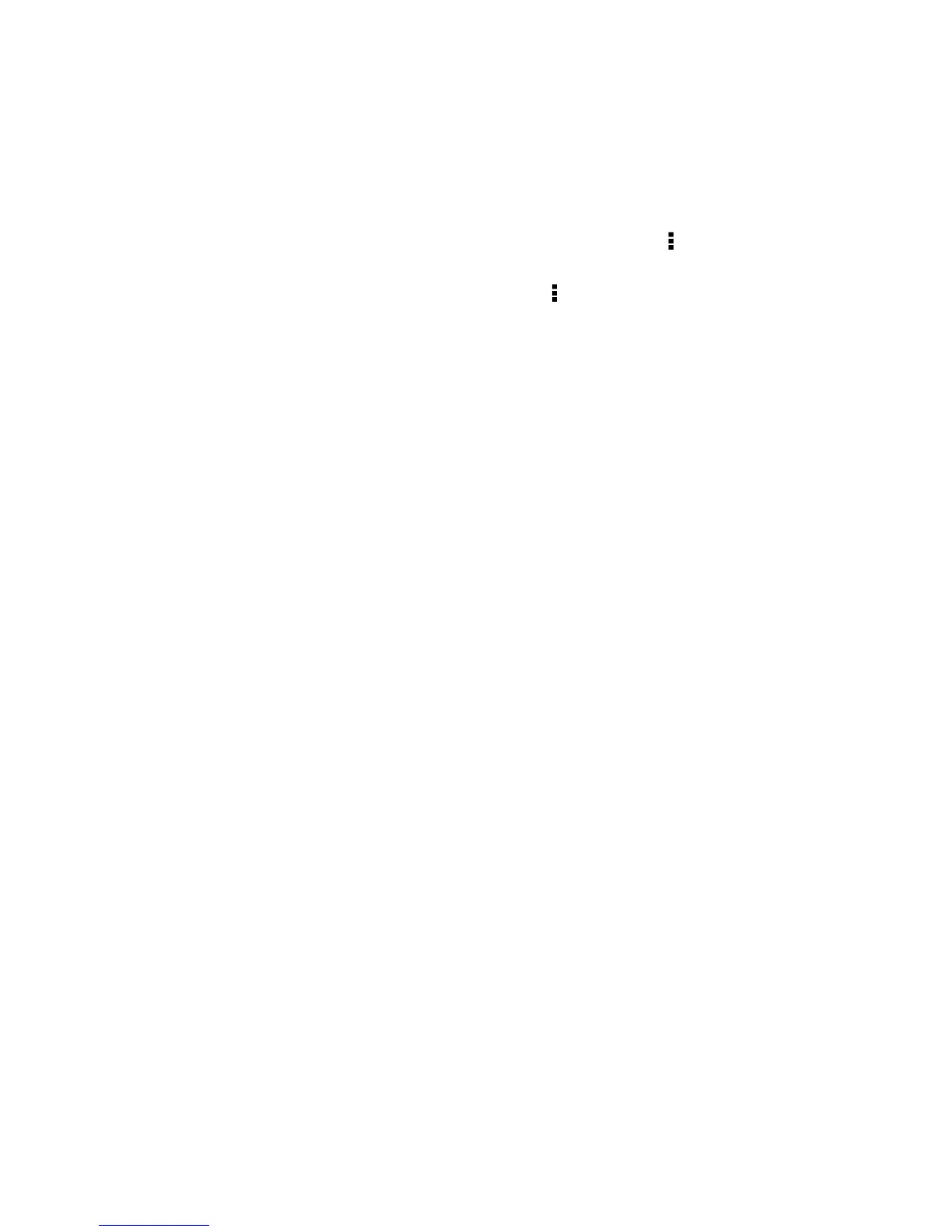47 HTC BlinkFeed
Removing content from HTC BlinkFeed
Whether it's a tile or an entire feed, you can remove content you don't want to see on
HTC BlinkFeed.
To remove a tile, press and hold the tile you want to remove, and then tap
Remove.
To remove a feed source, in the slideout menu, tap
> Remove content, select
one or more items, and then tap Remove.
To unsubscribe to a localized edition, tap
on the Remove content screen. Tap
Remove editions, select one or more items, and then tap Remove.