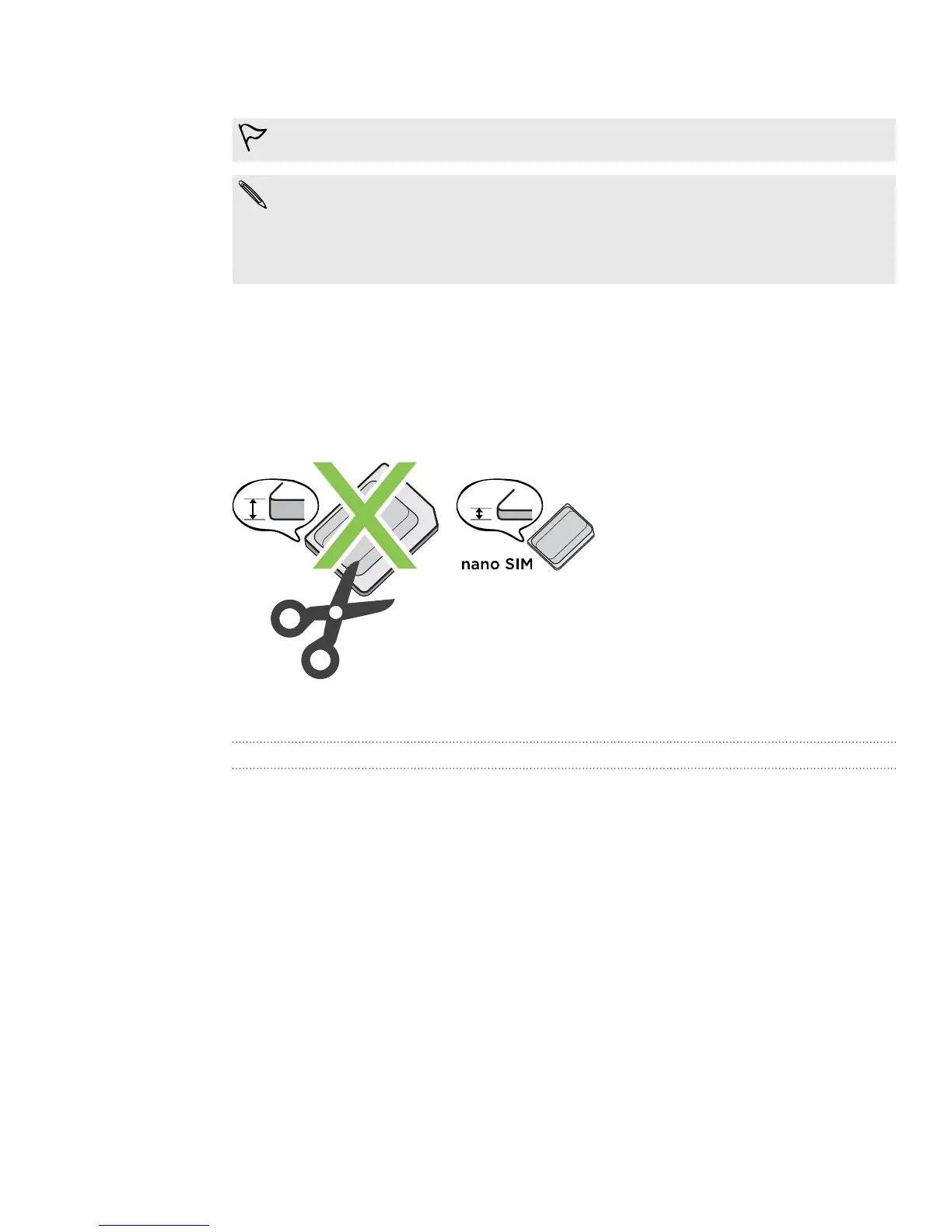7 Unboxing
9. USB connector
You need a 4G/LTE™ plan to use your operator's 4G/LTE network for voice calls
and data services. Check with your operator for details.
If you want to use a case or screen protector, don’t cover and block the
proximity sensor. Purchase a case or screen protector designed for HTC
Desire 820.
Avoid connecting third-party headsets or accessories with metallic charms
that dangle near the headset jack. Using these may affect signal reception.
nano SIM card
HTC Desire 820 uses a nano SIM card.
Use a standard nano SIM card only. Inserting a modified card that is thicker than the
standard nano SIM card may cause the card to not fit properly or damage the card
slot.
Inserting a nano SIM card
1. Make sure HTC Desire 820 is off and hold it securely with the front facing down.
2. Open the slot cover with your thumb or finger.