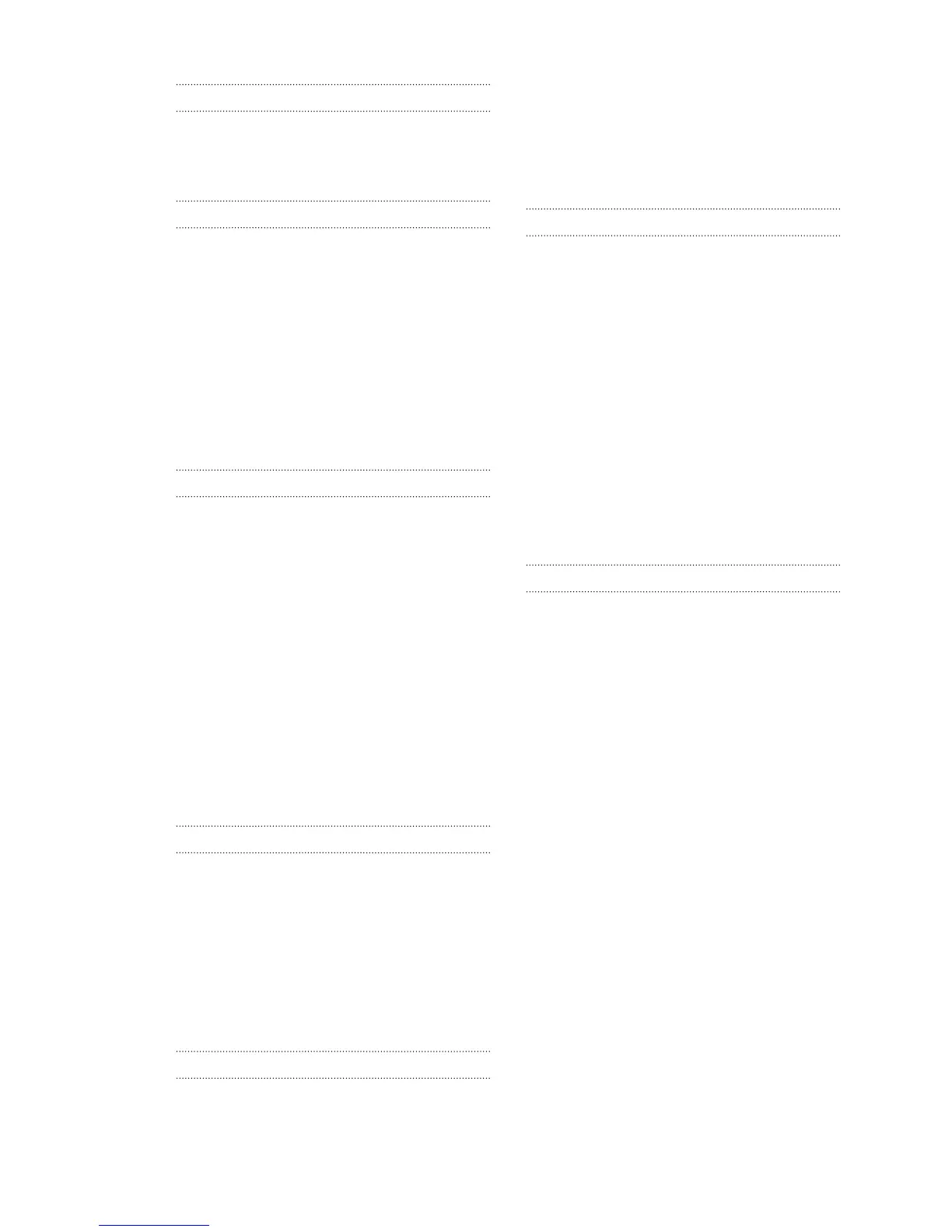F
Facebook
84
Factory reset
191
Friend Stream
86
G
Gallery
- editing photos
65
- sending photos and videos
66
- sharing photos and videos
67
- viewing photos in social networks
69
- watching video
65
Gmail
93
Google Account
80
Google Maps
117
Google Talk
90
H
Hands free
177
Hard reset
191
Headphones
177
Highlighting text
48
Home screen
- adding widgets
29
- rearranging items
32
- rearranging the home panels
34
HTC Clock
- Desk Clock
145
- setting an alarm
146
- World Clock
145
HTC Footprints
112
HTCSense.com
77
I
Internet connection
- data connection
171
- Internet pass-through
176
- Tethering
175
- VPN
174
- Wi-Fi
172
- wireless router
176
Internet pass-through
176
K
Keyboard
- copying and pasting text
169
- editing text
169
- entering text
165
- predictive text
166
- selecting text
169
Kid Mode
54
L
Language
187
Locations
- about
109
- downloading maps
116
- getting directions
114
- HTC Footprints
112
- managing services
116
- purchasing services
116
- searching for places
109
- turning on location services
109
- using Car Panel
116
- using turn-by-turn navigation
115
- viewing maps
110
- widget
116
M
Mail
- adding a POP3/IMAP account
95
- adding an Exchange account
95
- deleting an email account
102
- managing email messages
98
- previewing
97
- sending
99
- sorting email messages
97
- unified inbox
96
- working with Exchange ActiveSync
email
101
Managing memory
188
Maps
109
Market
142
Master reset
191
Meeting request
101
Messages
- copying to the SIM card
139
- deleting
140
- deleting a conversation
140
- forwarding
137
- protecting from deletion
139
- viewing and replying
136
MMS
134
Modem
175, 176
196 Index