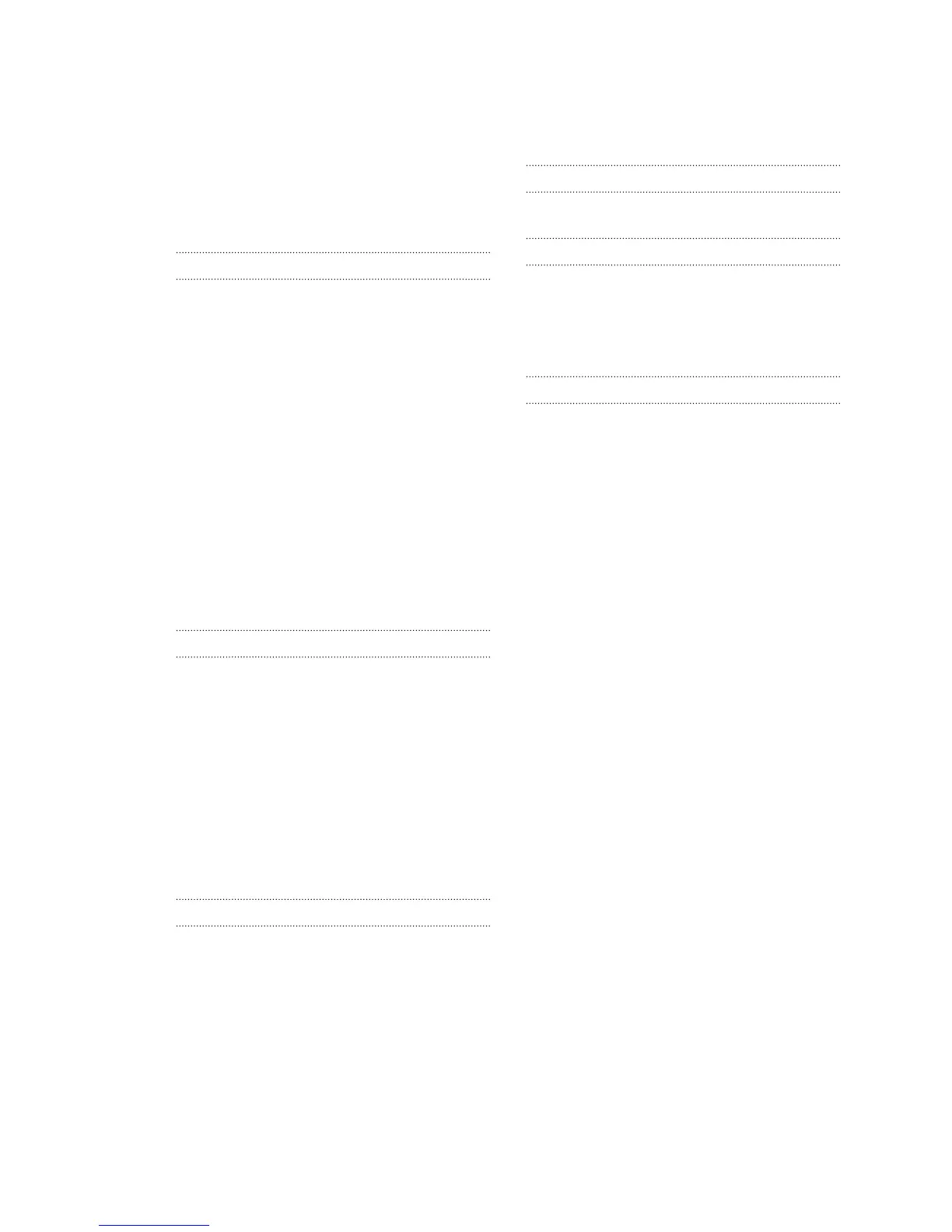Multimedia message
134
Music
- browsing the library
73
- listening
71
- playlist
73
- sharing music using Bluetooth
74
- widget
72
N
News
- reading stories
151
- subscribing to channels
151
Notes
- about
50
- attaching files
52
- clipping screens
52
- creating notebooks
50
- linking to a calendar event
52
- reading
53
- sharing
54
- syncing notes
51
- writing
51
Notifications
- panel
22
O
Online accounts
- about
80
- managing
81
Onscreen keyboard
- copying and pasting text
169
- editing text
169
- entering text
165
- predictive text
166
- selecting text
169
Optimizing battery life
187
P
Pair a Bluetooth device
177
Pen
45
People
- adding a new contact
124
- deleting contacts
128
- editing a contact
128
- filtering your contacts
123
- groups
129
- merging contact information
126
- searching for a contact
125
- widget
131
PUK (PIN Unblock Key)
182
Q
Quick Settings
23
R
Reader
- downloading ebooks
150
Router
176
RSS
151
S
Scenes
27
Screen
- adjusting screen brightness
185
- changing the time before the screen
turns off
186
- recalibrating G-sensor
186
Scribble mode
55
Search
- Web
39
- your tablet
38
Security
- changing your screen lock
183
- locking your tablet with a screen lock
pattern, PIN, or password
182
Settings
- Applications
188
- Language & keyboard
187
- Power
187
- Sound
187
- Storage
188
Sharing
- games and apps
157
SIM card
- copying a message
139
SMS
133
Snapbooth
57
Social networks
- adding
81
- viewing photos
69
Sound
- audible selection
187
Sound set
34
Stocks
153
197 Index