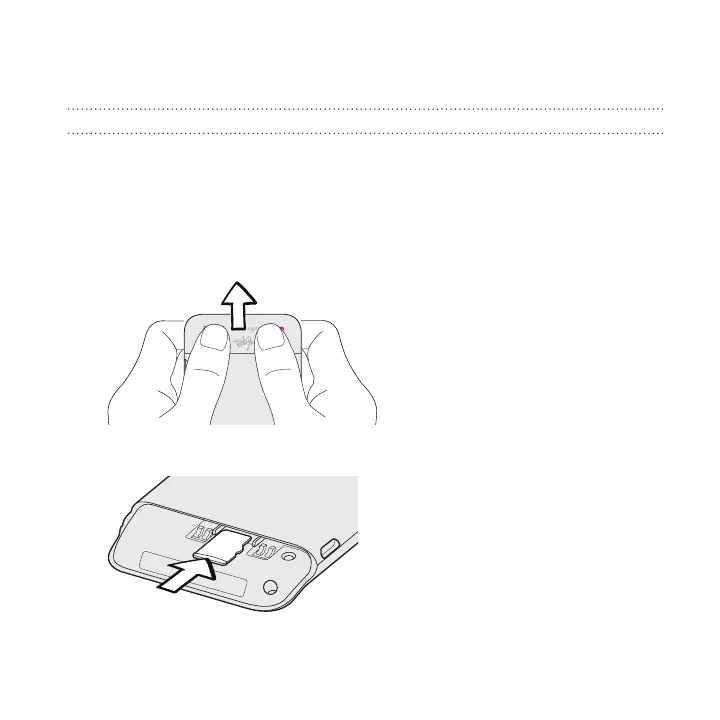Basics Guide 5
2. Before turning on your phone
Insert your storage card
You need to insert and use a storage card to store your photos, videos,
music, and other files.
Note: The storage card is sold separately. Your phone supports microSD cards with up
to 32GB of storage.
1. Securely hold your phone with the front facing down, and then with
your thumbs, push the bottom cover out to remove it.
2. Insert the microSD™ card into the storage card slot with its gold
contacts facing down and push it into place.
3. To replace the bottom cover, first align the teeth underneath the cover
with the notches on the side of the phone. Press down on the cover
with your thumbs, and then push it until it locks into place.
