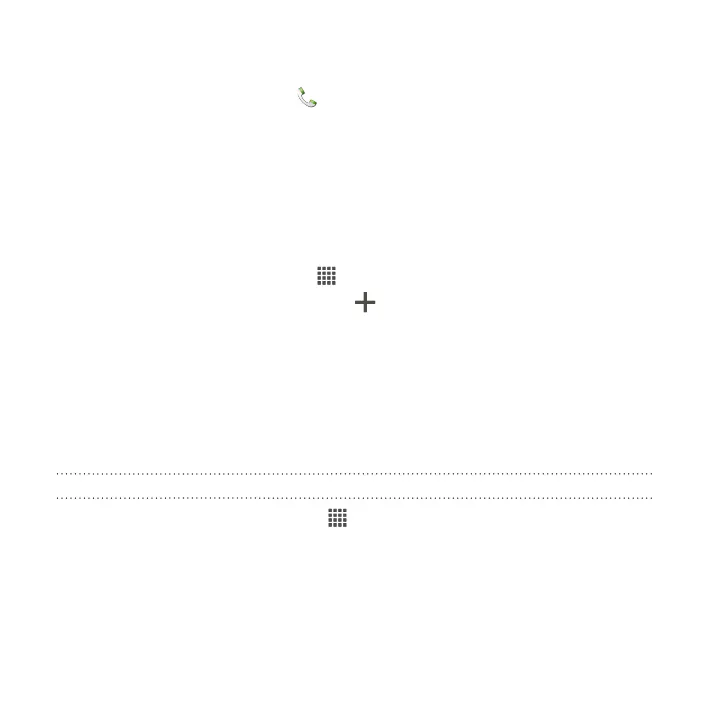8 Basics Guide
6. Make your first call
1. On the Home screen, tap .
2. Enter a phone number. Or enter the first few letters of a contact name
that’s stored or synced in your phone.
3. Tap Call.
4. To hang up, tap End Call.
7. Send a text message
1. From the Home screen, tap > Messages.
2. On the All messages screen, tap .
3. Enter the recipient in the To field.
4. Tap “Add text”, and then enter your message.
5. When done, tap Send.
8. Manage your Virgin Mobile account
Manage your account from your phone
Dial *86 on your phone or just tap > My Account from the Home screen
to access your account. You can:
• Check your minutes
• Add money (Top-Up)
• Change plans
... and a lot more
