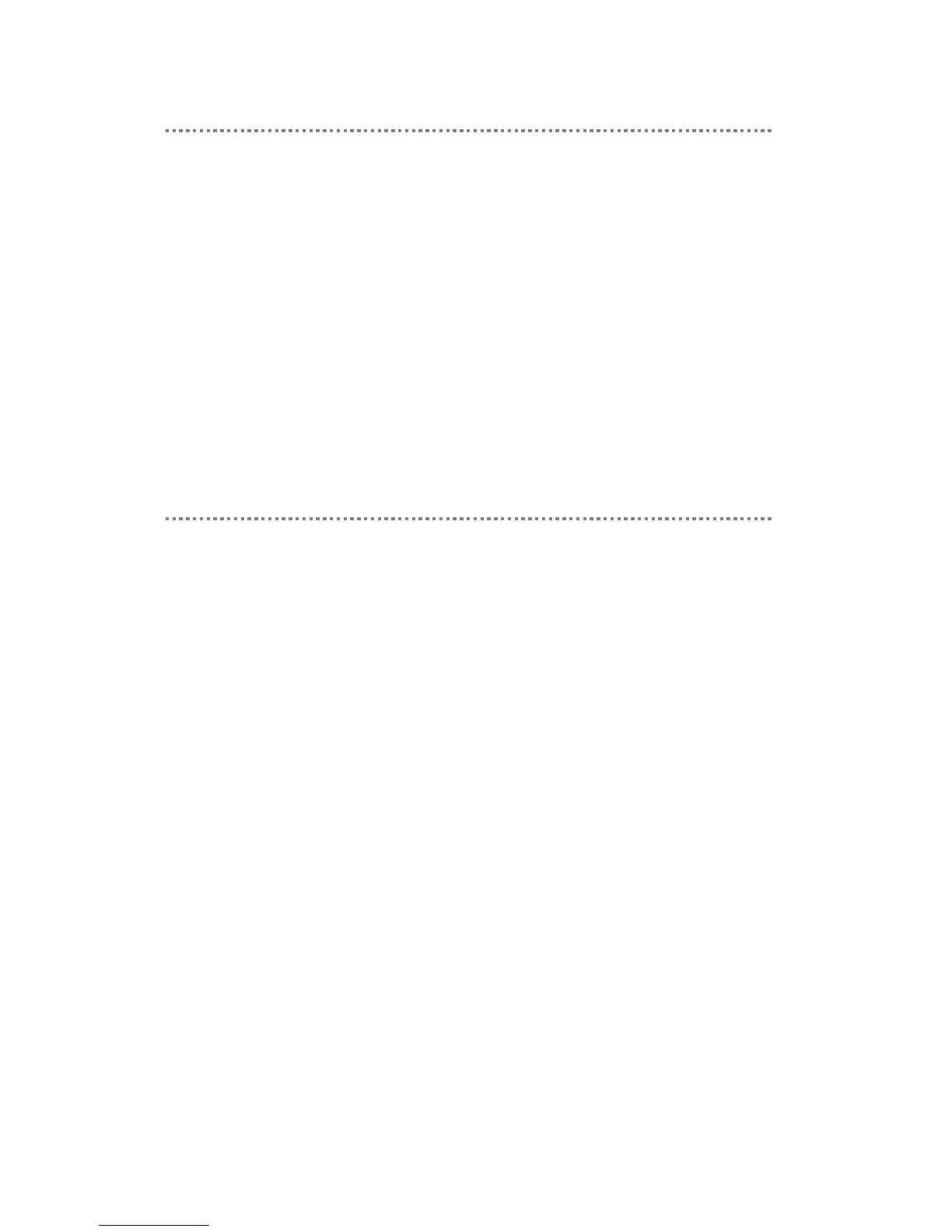Set up Gmail
1. From the Home screen, tap All Apps
2. Sweep the screen, and then tap Gmail.
3. If you do not have a Google Account, tap New to
create one. If you have an existing account, tap
Existing to log in.
4. When you have created your account, tap Sign in.
Add contacts
The People app lists all contacts stored on your phone
and from the online accounts you’re logged in to.
1. From the Home screen, tap All Apps.
2. Sweep the screen, and then tap People.
3. Tap the Add (+) icon to add a new contact.
4. Enter the contact’s name. Tap the Edit icon if you
want to separately enter the contact’s first, middle,
and last name.
5. Tap the Camera icon to assign a photo to your new
contact.
6. Tap Gallery and select a photo from an album.
Or tap Camera to take a new photo to add to your
new contact.
7. Continue to enter the information for your new
contact, and then tap Save.
