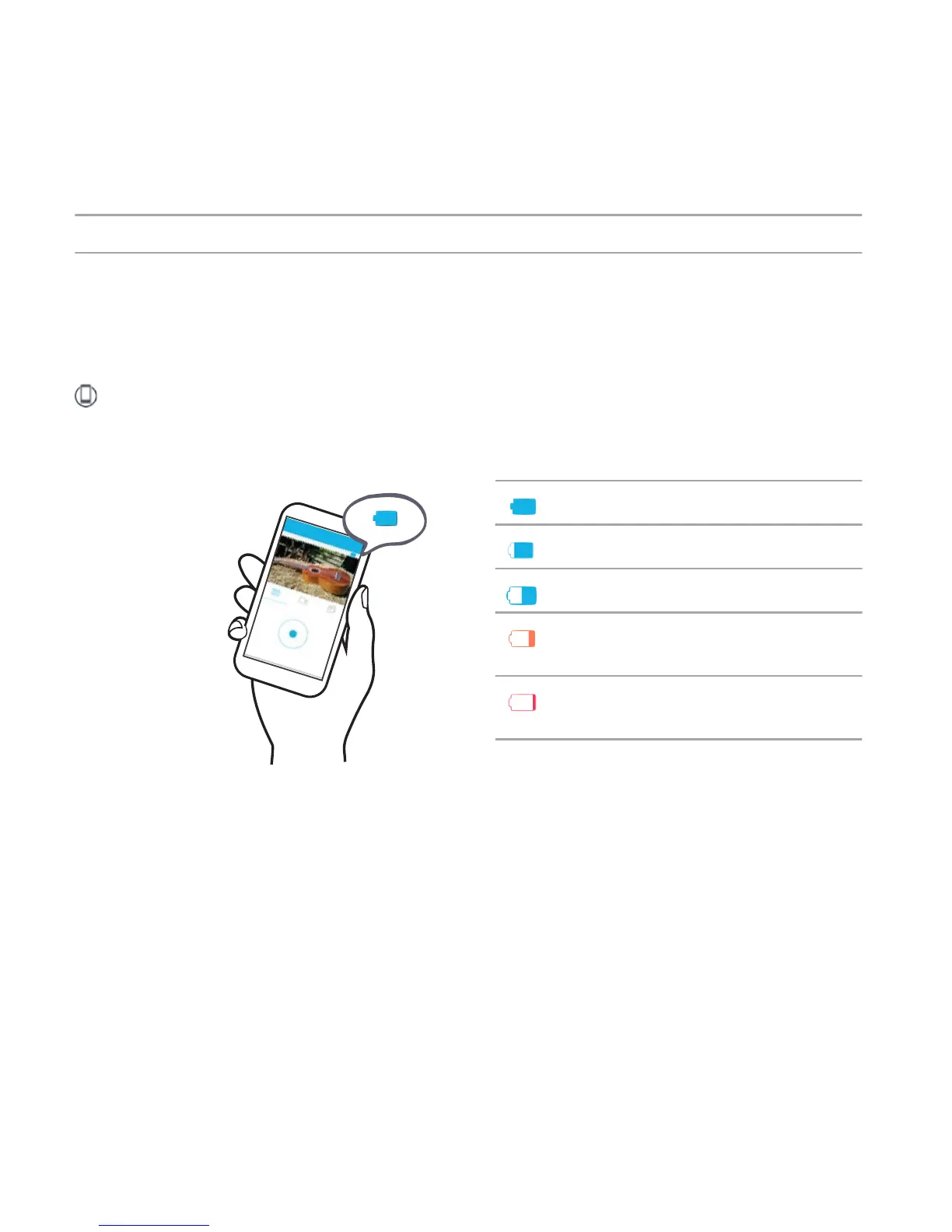Orange Battery level is below 25%.
If you’re already holding your RE and you want to check the battery status,
set it down for 30 seconds. When you pick it up again, you’ll see the
indicator LED light up with the current battery status.
On the RE app
You can also check the battery status of your RE from the RE app. The
battery status icon is shown above the Live viewfinder.
Battery is charged
Battery is 75% charged
Battery is 50% charged
Battery is low (25%
remaining)
Battery is very low (8% or
less remaining)
See RE app on page 15 to learn how to download and install the RE app
on your phone.
12 Discover