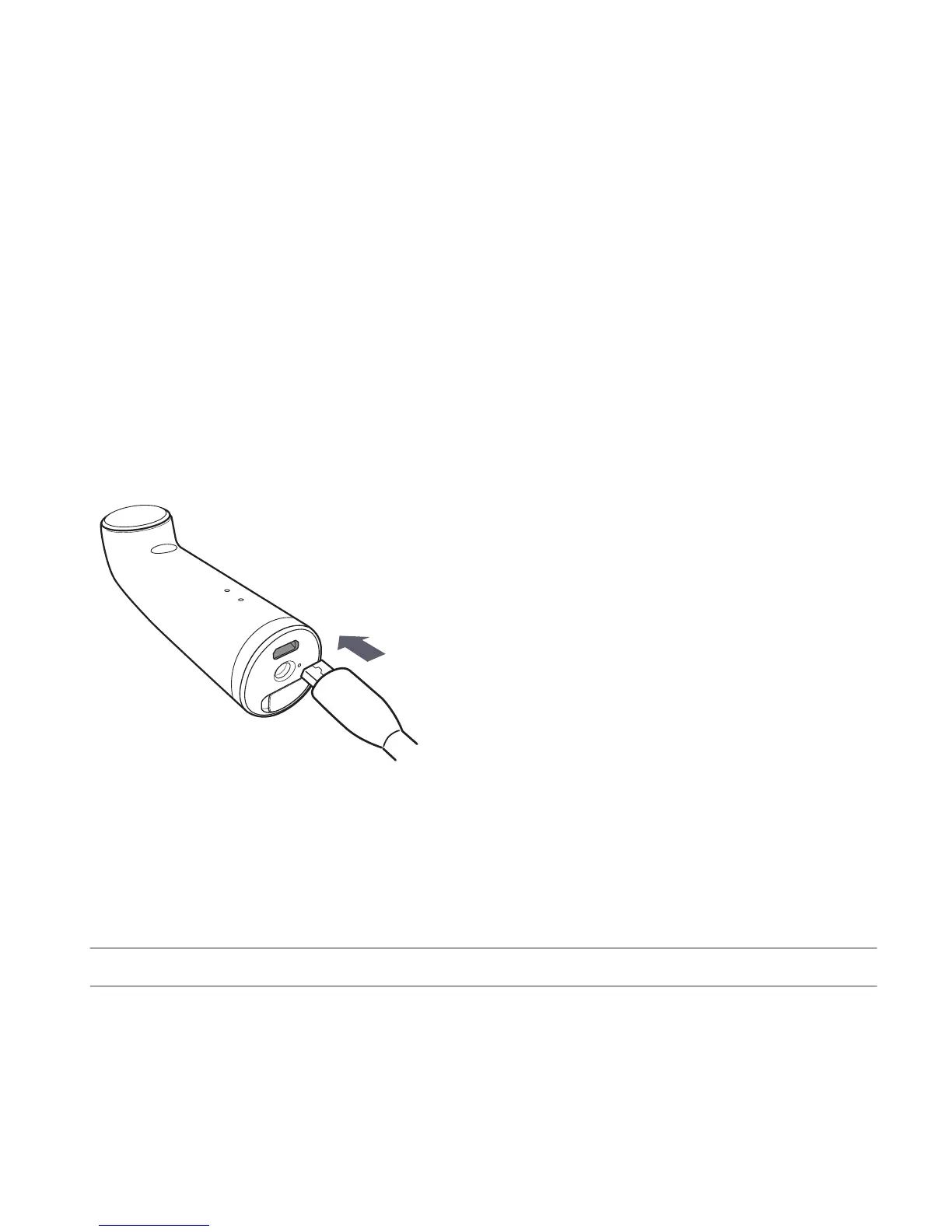Battery
Your RE comes with a non-removable battery. To efficiently manage
battery use, RE automatically powers on when you hold it by the grip
sensor and enters standby mode when you leave it idle for a certain period
of time.
Charging the battery
Connect your RE to a power source using the supplied micro USB cable.
The indicator LED turns green when your RE is fully charged.
Checking the battery status
Hold your RE to check the battery status. The indicator LED will show:
Green Battery level is above 25%.
Discover 11