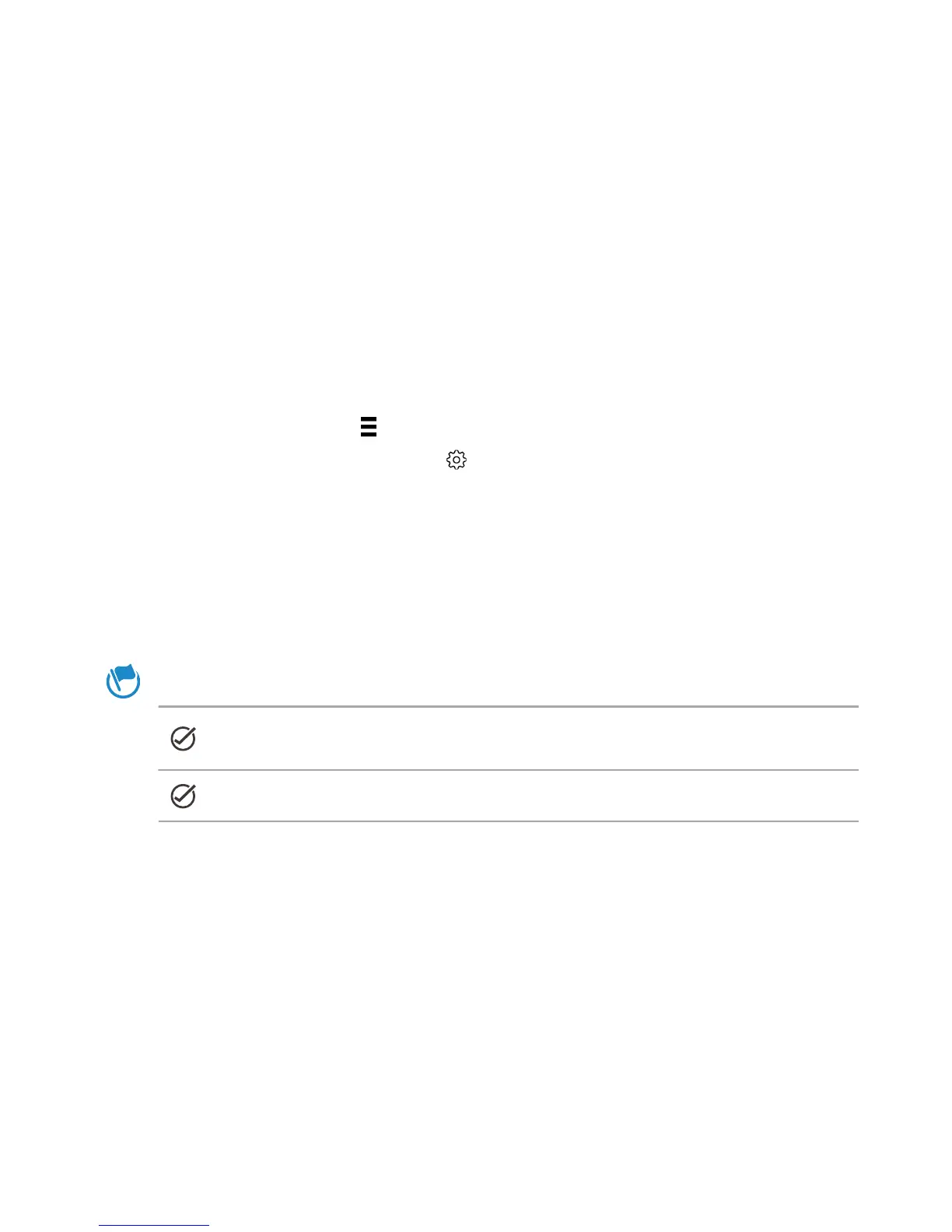Exploring basic and advanced settings
The RE app gives you options to customize settings for your RE camera.
Go to Settings and check out what you can customize.
1. Connect your phone and your RE.
2. Go to Settings.
iPhone users: Tap .
Android phone users: Tap .
Checking for firmware updates
A firmware update for your RE includes improved features and bug fixes.
The RE app can check and notify you if there's a new firmware update
available. Always remember to keep your RE up-to-date.
Before you begin:
Check that your phone and your RE have more than 50% of
battery power.
A microSD card is inserted in your RE.
Set up 23
