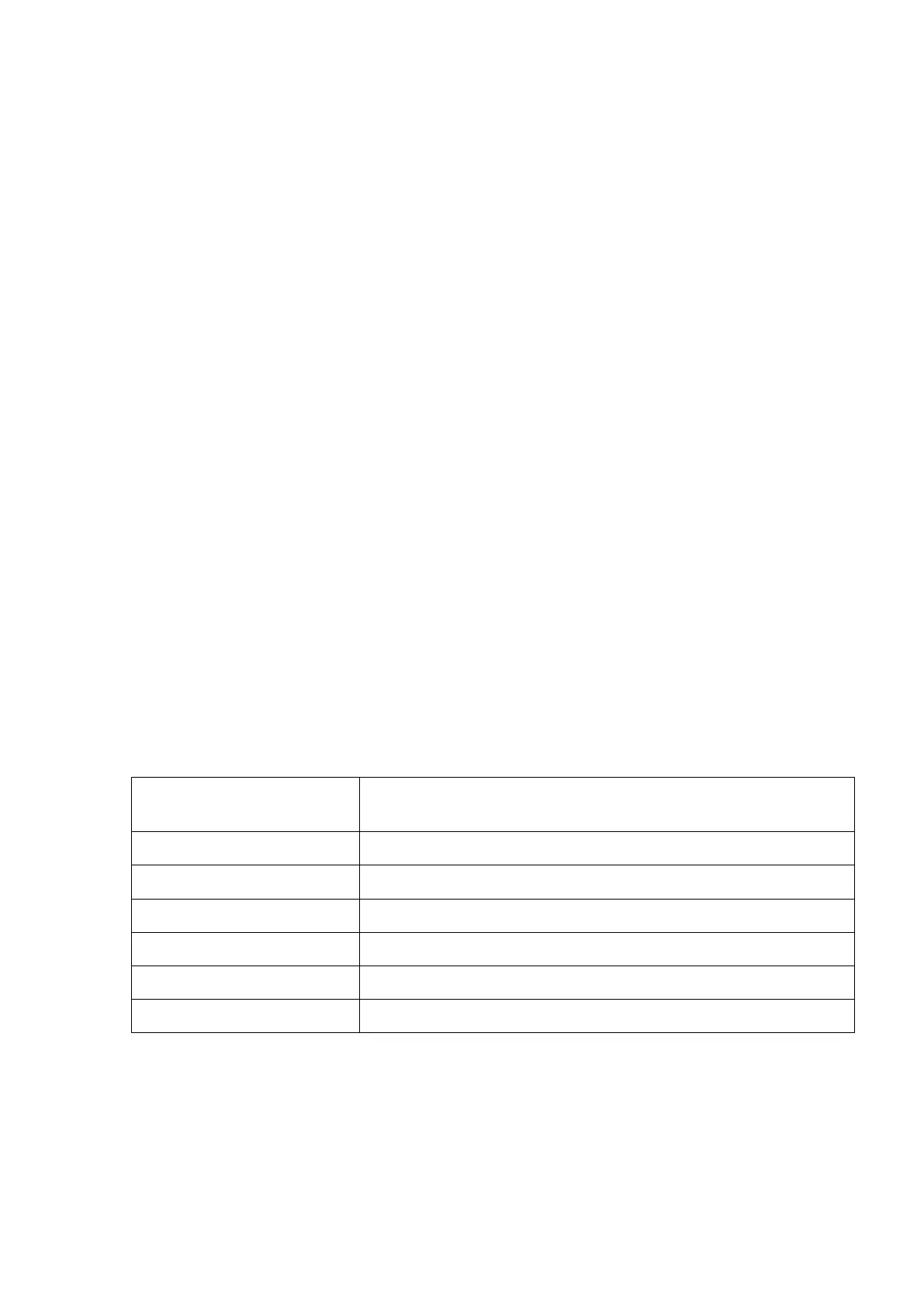Things to keep in mind with HTC True Wireless Earbuds 1
HTC True Wireless Earbuds 1 should not be used in extreme
temperatures.
Before using the charging case for the first time, make sure to charge it
using a 5 volt charger.
Pairing HTC True Wireless Earbuds 1 with your phone
1. The earbuds will turn on automatically when taken out of the charging
case.
2. On your phone, go to Settings, turn Bluetooth on, and then pair with "HTC
TWS2". Check your phone user guide to find out how to access Bluetooth
settings.
Note:
If you don't see the earbuds shown in the list, you can reset them by
tapping 3 times on either earbud. The beeping sound on the earbuds
will stop. Put the earbuds back to the charging case, and then take
them out again to complete the reset process.
If pairing fails, put the earbuds back in the case and try again.
When the earbuds are on and haven’t connected to any mobile device,
they will continue to search for devices. The earbuds will turn off
automatically after 5 minutes.
3. Once paired, the earbuds will automatically connect to your mobile device
when taken out of the charging case.
4. When you're not using the earbuds, place them in the charging case to
charge them. Recharge the case with a 5V charger periodically.
Controls:
Earbuds will turn on when removed from the charging
case and turn off when they’re put back in the case.
Tap and hold the right earbud for 2 seconds.
Tap and hold the left earbud for 2 seconds.
Tap and hold either earbud for 2 seconds.
Triple-tap either earbud.
