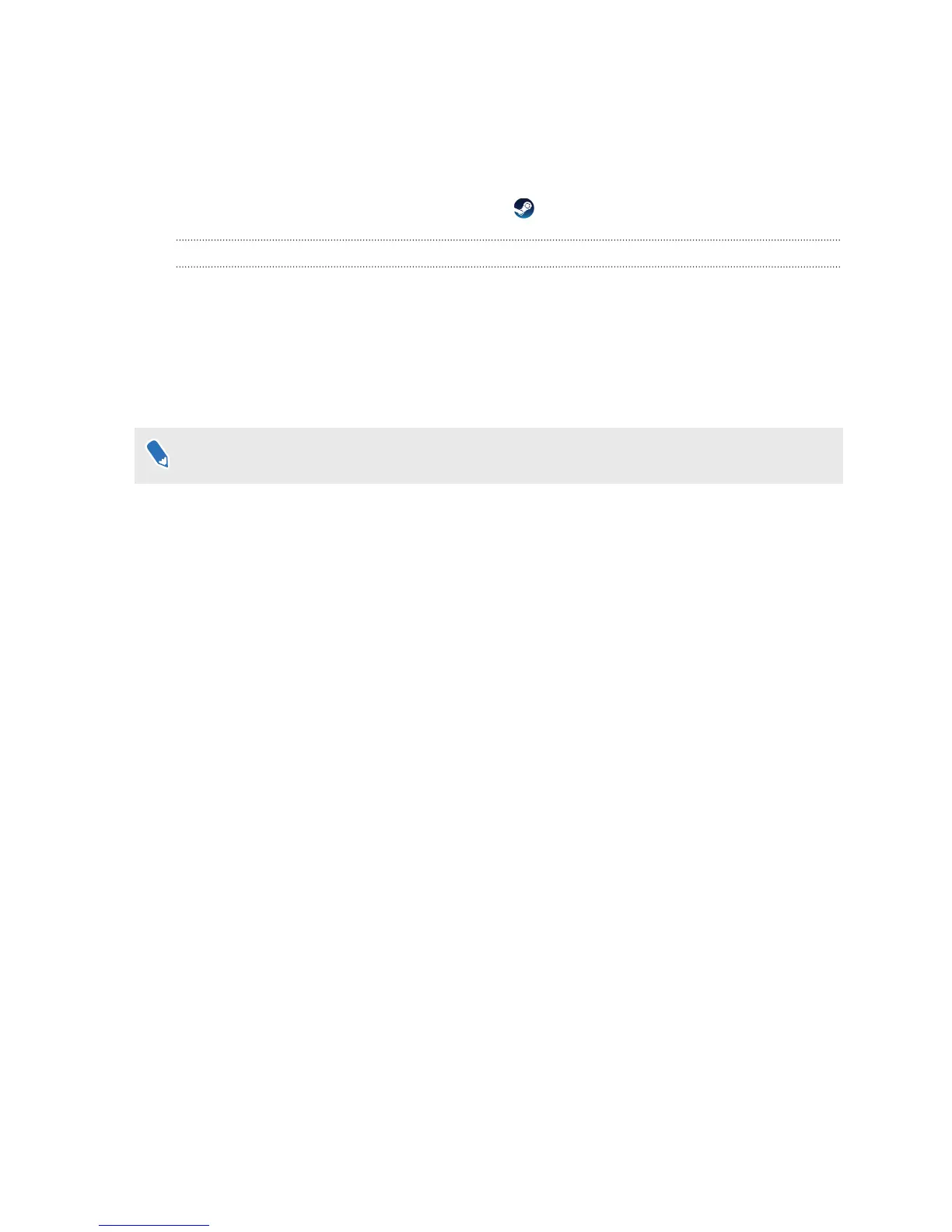4. Click the Power Management tab, and then de-select Allow the computer to turn off
this device to save power.
5. Unplug and re-plug the power cable on the link box.
6. Restart the SteamVR app.
For more information, you may refer to the SteamVR Troubleshooting page.
How can I opt-in to SteamVR Beta?
1. From your computer, open the Steam app.
2. Under Library, right-click SteamVR, and then click Properties.
3. Select the Betas tab.
4. Under Select the beta you would like to opt into drop-down list, select beta - SteamVR
Beta Update.
If you'd like to opt out in the future, select None – Opt out of all beta programs.
5. Close the window, and then wait for SteamVR to finish updating.
65 Settings