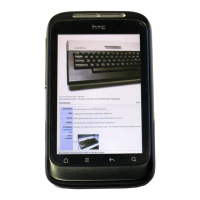145 Camera
Time stamp
(photo mode only)
Select this check box when you want the date and time to
be added on captured photos.
Grid (photo mode only) Select this check box when you want to display a grid on
the Viewfinder screen so you can easily frame and center
your subject before taking the photo.
Reset to default Tap to change the camera back to default settings.
