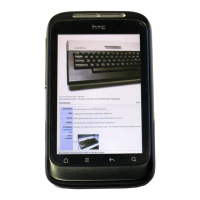24 Getting started
Moving the cursor when entering text
To go back or forward one character in a word, slide your finger left or right. Slide your
finger up or down to go up or down between lines of text.
Selecting a link on a webpage
Slide your finger down to go to the next link on a webpage.
When a link is selected, press the optical trackball to open the link.
1.
2.
