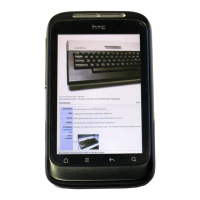21 Getting started
Notification LED
The notification LED shows a:
Solid green light when the phone is connected to the power adapter or a
computer and the battery is fully charged.
Flashing green light when you have a pending notification.
Solid red light when the battery is being charged.
Flashing red light when the battery level reaches very low.
Opening the Notifications panel
When you get a new notification, you can open the Notifications panel to see the
message, reminder or event notification.
Press and hold the status bar, then slide your finger downward to open the
Notifications panel.
If you have several notifications, you can scroll down the screen to see them all.
You can also open the Notifications panel on the Home screen by pressing MENU and then
tapping Notifications.
Closing the Notifications panel
Press and hold the bottom bar of the Notifications panel, then slide your finger up the
screen. Or just press BACK.
